The Complete Guide to Google Adwords for Dental Businesses
Online marketing and Google AdWords go together like waiting rooms and Reader’s Digest magazines from 1994.
Where online advertising is concerned Google AdWords reigns king. Those simple little text ads you see above your search results on Google produce the largest reach and return of any online ad network.
Think about it…
When you need to find something online, where do you go first?
You go to Google.
Google provides results to billions of searches everyday (almost 40,000 per second!). Powerful is an understatement. Its ability to reach the customers you’re looking for is unparalleled.
In this article I’ll give you an overview of Google’s search ads and explain how they can drive online traffic for your dental business.
*(Note. Google AdWords does include options for YouTube and display ads. For simplicity we’ll focus solely on search ads.)
How does Google AdWords work?
To create and publish search ads on Google AdWords, users bid on keywords or phrases that they’d like to show up for when someone searches. Ads with the highest bids and best solution for the searcher show while the others remain hidden.
For example, my ad for my (hypothetical) new dental practice in Vancouver will show above another when someone searches for “family dentist vancouver” if I outbid them on that search term.
Based on factors like intent, location, past browsing history and preferences, Google shows what best matches the intent of the searcher. Moreover, Google does its best to answer the question, what is this person searching for?
Let’s take a look at an example…
| Keyword | Intent | Reasoning | Ad cost |
|---|---|---|---|
| Cosmetic dentist | low-medium | The intent of the searcher could be anything: research into what cosmetic dentistry is, a class on it, or the history of it. | Low. We don’t know yet that this person is ready to book an appointment, so it costs less to show (as the people clicking are less likely to be buying). |
| Cosmetic dentist vancouver | high | The searcher is clearly researching cosmetic dentists in Vancouver. They’re exploring their options and seeing what their area has to offer. | High. Competition amongst cosmetic dentists in Vancouver pushes the cost of this keyword up. The higher intent means the likelihood of a new client is high. |
| Book cosmetic dentist vancouver | Very high | This person is ready to book with a cosmetic dentist in Vancouver. They’re ready to register and have a procedure performed. | Highest. This person is ready to book an appointment. Competition for this type of searcher will be highest. |
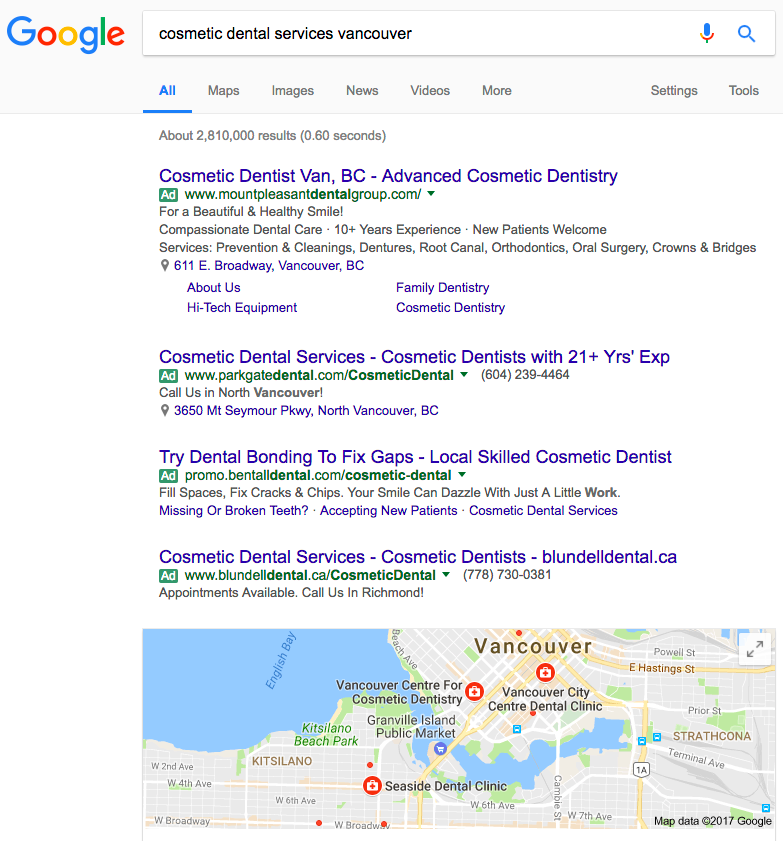
Why are Google Search Ads effective?
Compared to other ad networks, like Facebook’s, Google AdWords shows results based on search intent.
Google ads…
- Only show up when your customers are looking. Unlike unwarranted advertisements, a search ad only displays when a customer is looking for an answer.
- Allow you to reliably find local customers. Someone looking for a dentist in their area is guaranteed to search Google for options in their area.
- Allow you to display your exact business location with ad extensions. Extensions on search ads allow for added flexibility and make it easier for customers to find you.
- Target highly specific OR broad search terms. You can find customers looking for your exact business or those just browsing around. The choice is yours.
Every single business aims to be on the front page of Google. Links on the first page of Google enjoy substantially more clicks and traffic compared to results on the second page.
Instead of heavily investing time and resources to show up on the first page in the organic results, companies can simply pay to show up first in the search ads.
It all depends on how much you’re willing to spend for a potential customer (also known as a lead). Although competitive, a front page ad on Google’s search results can mean huge returns.
Great, now that you know what Google AdWords is and why it works let’s create an example campaign and show you how you can get set up.
Step-by-Step Guide to Creating a Search Ad Campaign
To walk you through creating your first search ad campaign in Google AdWords let’s start with an example:
Henry is ready to set up his first Google AdWords campaign for his family dental practice. Here’s an example of what his Google AdWords dashboard looks like.
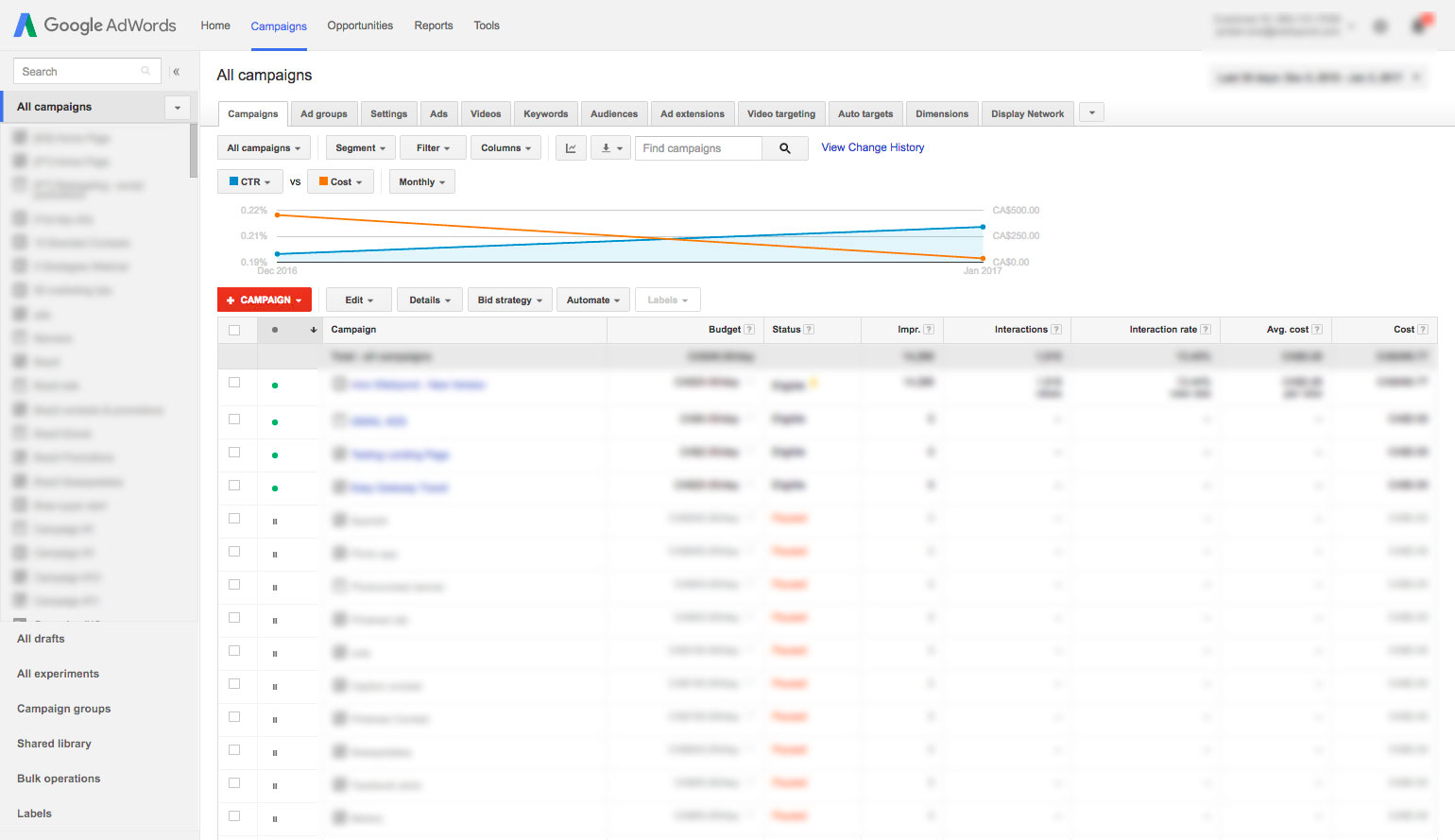
Step 1
To start Henry clicks on the bright orange campaign button and selects what type of ad campaign he wants to run. In this case, he’ll choose search network only. This allows Henry to create and publish his ads on Google’s search network.
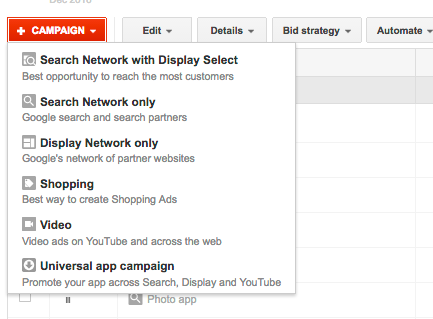
Next Henry will input his campaign settings. Here he’ll find settings for locations, languages, budget, bid strategy, and ad extension options. For AdWords beginners, most of the settings here can be left with the default selections.
Regarding bid strategy, it’s best to keep adjustments manual so you can control how much you spend per day.
Henry doesn’t have a massive budget and plans on spending $10 a day with a default bid of $1.50 per click.
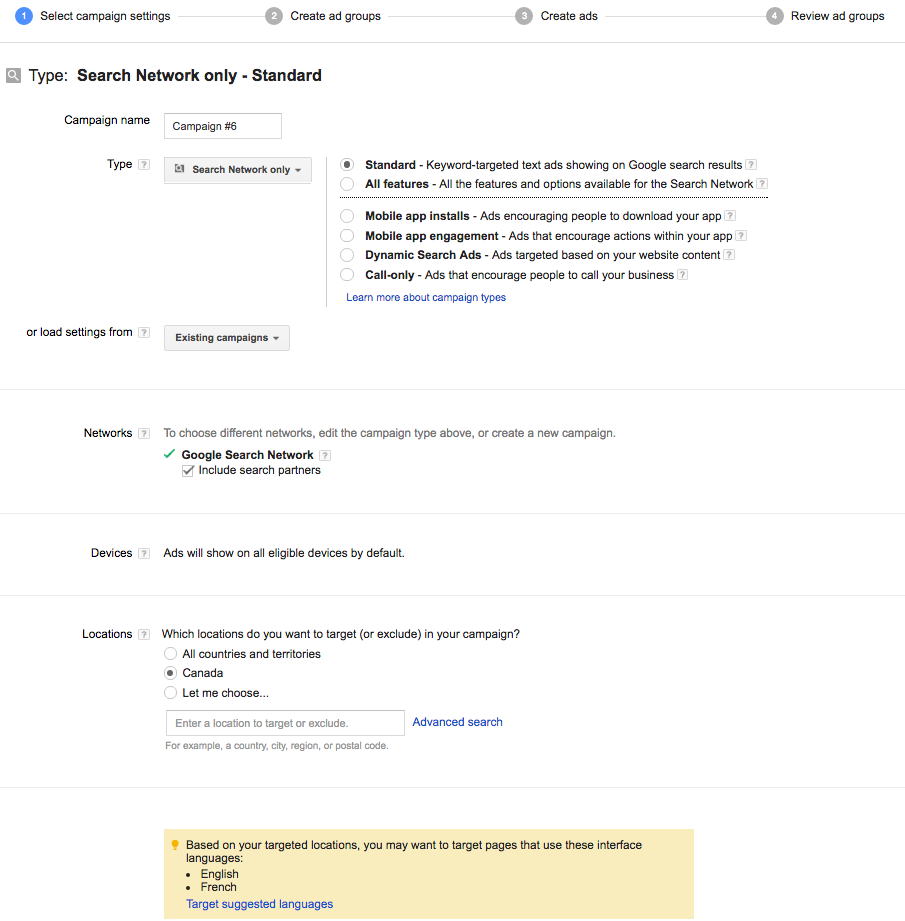
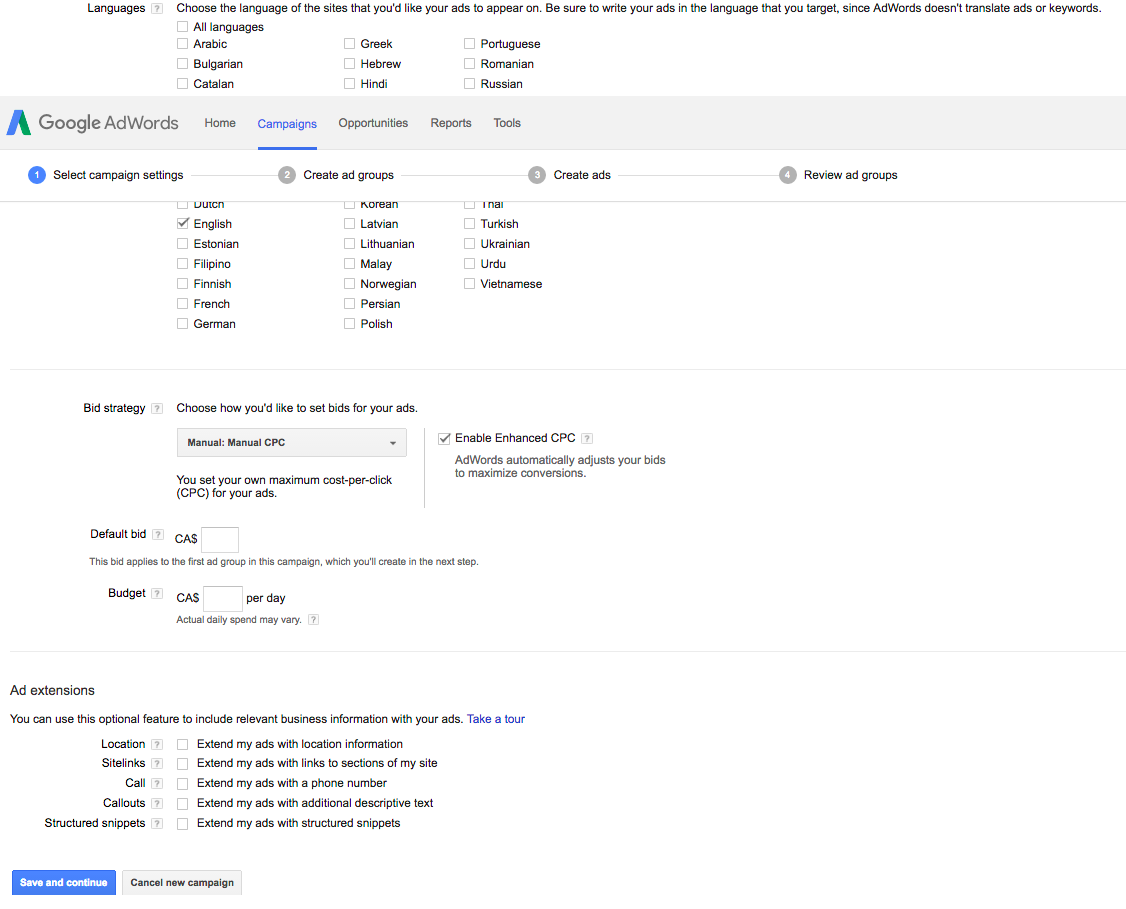
Step 2
The next step involves Henry choosing the keywords and phrases he’d like to target and bid for.
First he’ll need to enter the landing page that these ads will send visitors to. The landing page can be any link you choose, it could be a dedicated landing page you built for this ad (best practice) or your website’s homepage.
I’d recommend going with a dedicated landing page because your homepage might be confusing to new visitors looking for a specific service. An ad that leads to your sign up page, for example, is more in line with the desired action of a searcher as opposed to your homepage which leads to your many different pages. It’s less confusing for your customers.
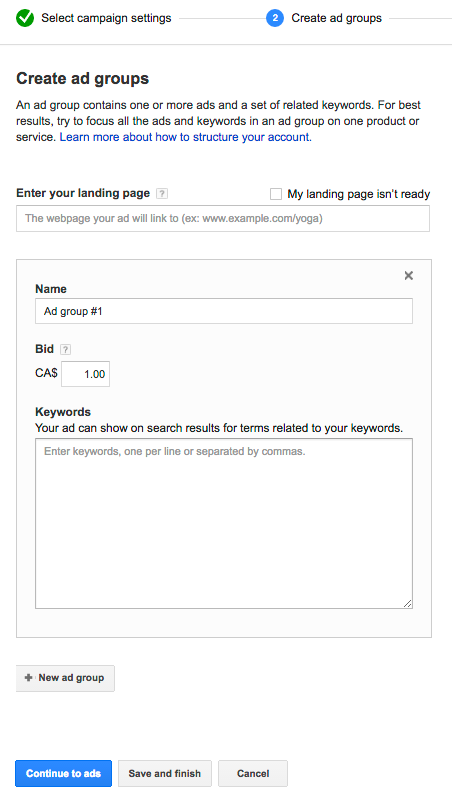
When it comes to choosing your keywords it’s best to come prepared with a list. For the sake of this example, let’s say Henry would like to target 2 keywords/phrases: his business’ name, and “vancouver family dentist.”
As Henry adds in his keywords a second box will pop up to the right and provide more keyword suggestions. If he sees any that he thinks he’d like to bid for he can easily add them to his list.
When you’re organizing your keywords it is best to select closely-related keywords into the same ad groups. Synonyms and separate phrases should be in their own ad groups.
For example, “family dentist”, “best family dentist”, “family dentist vancouver” should all be in one ad group. “Root canal vancouver” should be placed in a separate ad group. The better organized your keywords are, the easier it will be to optimize them in the future:
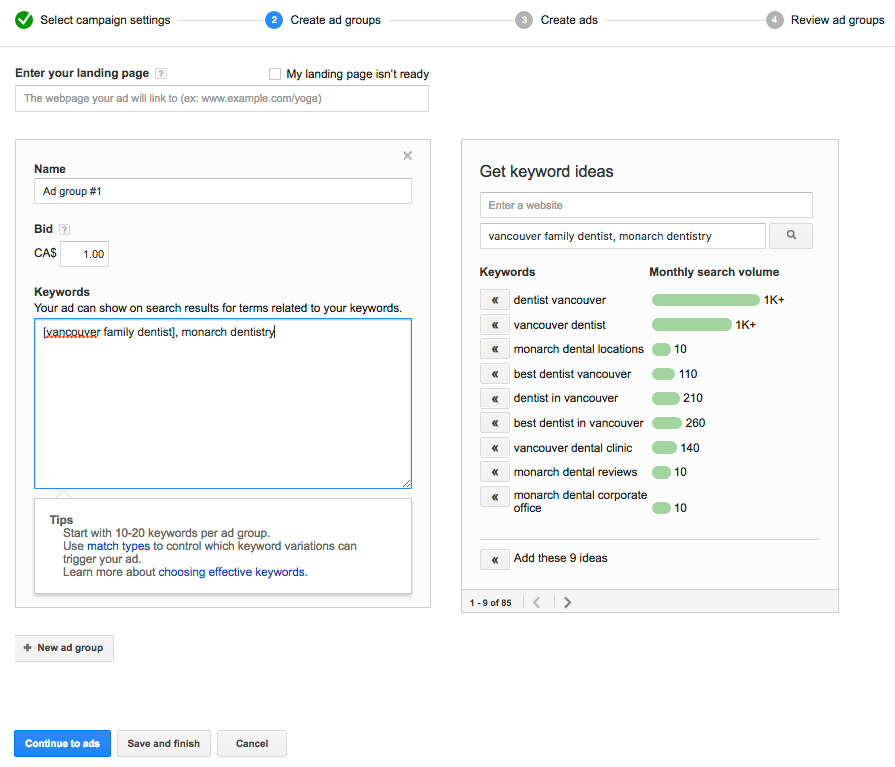
Step 3
In addition to organizing your keywords you’ll also need to know about keyword match types. Keyword match types determine how the keywords you select will trigger your ads in the search results.
When Google is determining when to trigger your ads they’ll look at what match types you’ve selected for your keywords: broad or specific. If you’d like Google to broadly match your keyword for “Vancouver dentist” they’ll display your ads when a searcher types in “Vancouver dental”, “Vancouver dentistry”, or “dentists in Vancouver”. Since you’ve selected a broad match Google will do its best to display your ad when a searcher types in a broadly-relating term.
The graphic below shows you how you can target broadly and specifically when listing your keywords. Write them with the accompanying format.
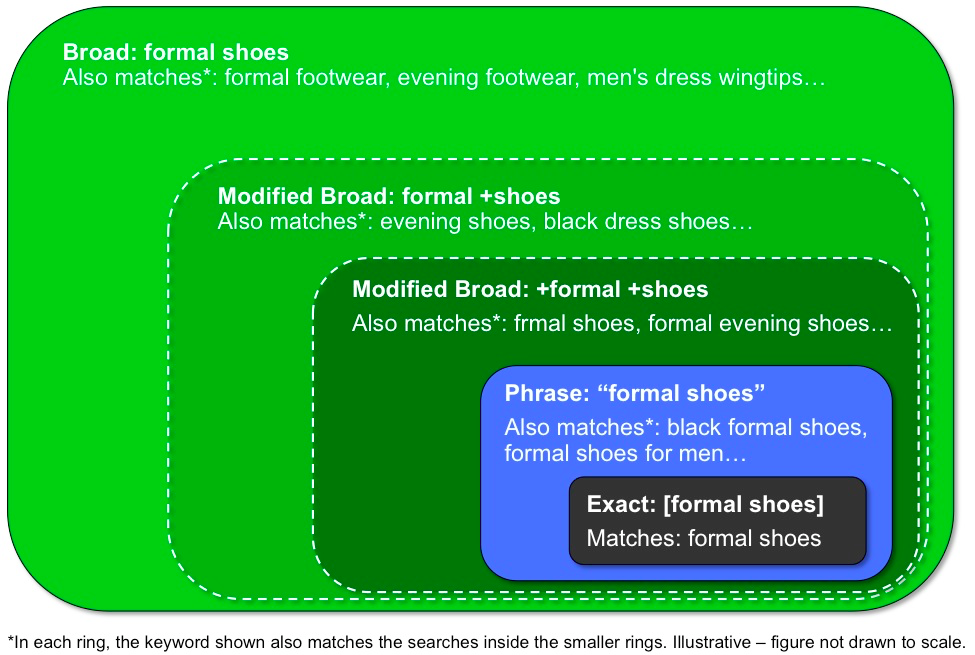
Step 4
Onto the next step. Here we’ll be flexing our creative muscles and coming up with our ad copy.
As I mentioned before your ad is shown in search results based on two things: your bid amount and your ad’s quality score. Ads with a high quality score are shown above those will a low quality score – even if the bid amount is the same.
Here’s a graphic that shows what factors Google takes into account when determining your ad’s quality score.

- Vertical QS Tax. PPC marketers calls this the “Google Tax”. It’s determined by how much you’re willing to bid for your ad to show.
- Historical Performance. How have your campaigns performed in the past? If you’ve previously published poor performing ads that don’t benefit Google’s users your ads are more likely to be hidden.
- Click-Through Rate (CTR). Is your audience clicking on your ads? Or are they ignoring it? CTR is a strong signal of whether or not your audience is responding to your ads.
- Overall Account Quality. How is your AdWords account performing overall?
- Ad Copy Relevance. Does your ad copy match the intent of the searchers?
- Keyword Relevance. Do the keywords you chose match the ad copy you’re showing for them? The keywords you’ve selected must be included in the text of your ads.
- Landing Page Relevance. Does your ads send searchers to a relevant landing page? Or are they sending searchers somewhere unexpected?
As you can see there are several factors that determine your quality score. Even the most experienced of AdWords marketers have trouble improving their quality scores in some cases. It all comes down to refining and optimizing your ads and keywords to improve their performance as time goes on.
One AdWords best practice, although extremely time consuming, entails having individual ad groups, ads, and landing pages for each keyword you choose. This way Google will only be able to determine a quality score based on a single keyword.
Based on the information about quality score above, make sure your text lines up a closely as possible with your keyword choices and the landing page you’re sending searchers to.
Step 5
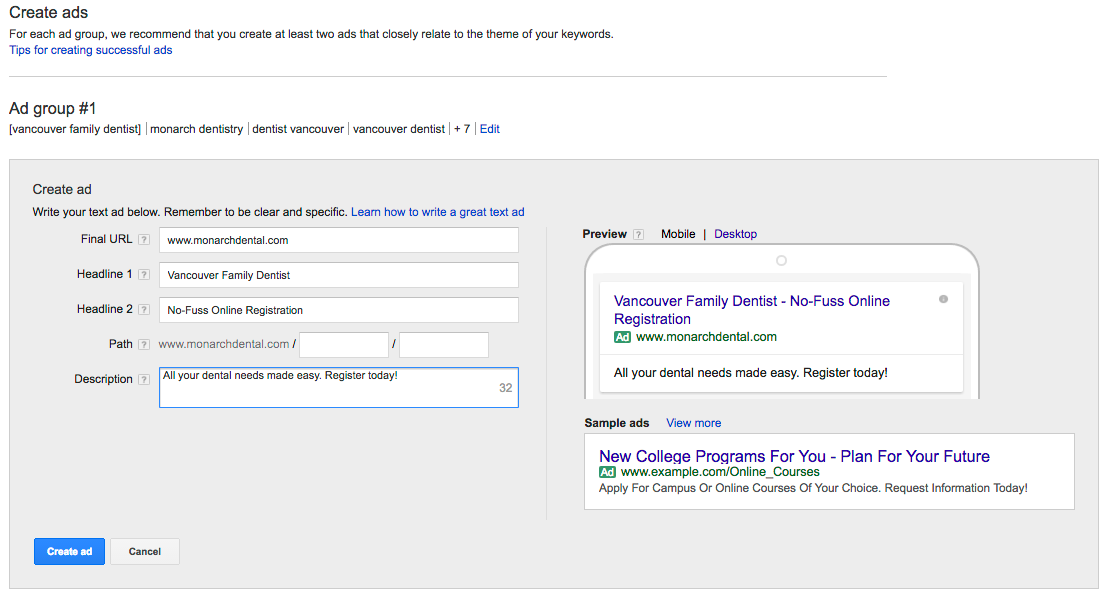
Lastly, you’ll be lead to a final review of your ad groups and your ads. You’ll be able to go back to make changes and, once you’re happy, publish your ads for review.
Once Google gives your ads the OK you’ll be live. That’s it!
At least once a week you’ll need to come back and check on the health of your campaigns.
This entails…
- Adjusting your bids. Bidding more on keywords performing well. Eliminating or decreasing ones that are performing poorly.
- Adding exact phrase match keywords that you’d explicitly like to bid for.
- Adding negative keywords so as to not waste budget on irrelevant keywords.
- Adding more ads if your campaigns are performing well.
- Testing out new ads or refreshing old ones.
- Testing out new ad extensions.
- Testing new keywords.
Wrapping Up
If you haven’t already noticed, Google AdWords is a platform with limitless depth. Many marketers spend years learning and refining their skills with AdWords. If it seems overwhelming it’s understandable, it takes time and practice.
Placing search ads on Google is a quick way to source traffic and provide immediate returns. Remember that optimization and experimentation is a necessity for fully flourishing campaigns. Explore your options further, experiment, and test Google AdWords for your business.
Related reading: