The Complete Guide to Facebook Ads for Fitness Centers
Over 4 million businesses are advertising on Facebook – and why wouldn’t they?
Advertising on Facebook gives advertisers access to 1.8 billion users worldwide – by far the largest audience of any social network. Businesses all around the world are quickly learning how impactful Facebook Ads can be. In fact, the number of advertisers on Facebook grew 50% between 2015 and 2016.
On top of that, Facebook is a prime platform for reaching the quickly-growing mobile market. Over 80% of Facebook Ad revenue comes from mobile ads alone!
Facebook Ads work because they leverage the detailed information Facebook has on its users to target and serve relevant ads at a lower cost than other platforms, including Google AdWords.
Advertising on Facebook means taking advantage of billions of pieces of user data and a wealth of targeting tools to ensure your ads are effective and their reach is maximized.
Running Facebook Ads is like working out: you don’t need to, but it’s a pretty good idea.
So, how do you get started on running Facebook Ads for your fitness center? Let us show you.
Determine ad objective
Before getting into the thick of your Facebook ad campaign, you need to have a goal in mind.
Facebook designates three types of objectives in its Ads Manager…
The first category is awareness, where you can choose to boost posts, promote your Page, reach people geographically near your fitness center, increase brand awareness, or increase reach. Like the name suggests, these objectives deal mostly with showing your fitness center to as many people as possible; there’s no direct conversion goal here.
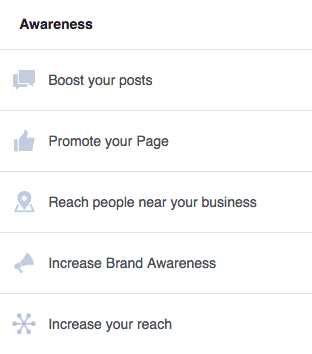
The second is consideration. Objectives in this category include sending visitors to an external link, getting audiences to attend an event, and lead generation. These objectives are great for feeding more information to potential members or promoting upcoming events that you may be hosting.
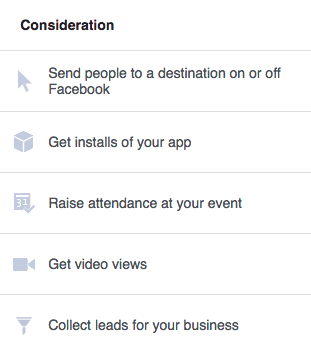
Finally, there’s conversion. This includes objectives like website conversions (such as a member signup or fitness center tour booking), offer claims (like a free 7-day pass), and store visits. These ads are great for fitness centers, as they helps drive Facebook audiences to take action with your business.
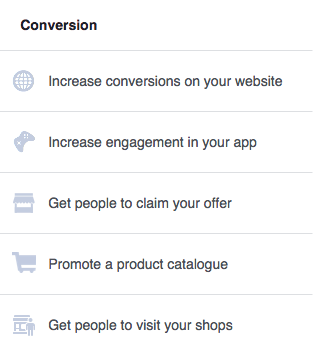
The objective you choose really depends on your business goals. If your fitness center is already relatively well-known, you may want to use a conversion goal to turn people who are already aware of your business into members.
On the other hand, if you’re just opening your fitness center, you may want to use the awareness or consideration objective to give audiences information on your new business. These objectives are much less of a hard sell, but they allow you to inform potential customers about your fitness center’s unique benefits and collect leads that you can nurture through email drip campaigns in the future.
Example:
For this guide, I’ve created a hypothetical fitness center called Vitality. Let’s say it’s a relatively established Vancouver-based brand with three locations in the heart of the city. Chances are, people in Vancouver who are interested in fitness have already heard of Vitality.
For Vitality, I might opt to create an offer for one free personal training session at any of our locations. I could use Facebook’s built-in offer claim tool, but I want to send people to a landing page where they can claim the coupon and I can collect their contact information.
I’ll choose “send people to a destination on or off Facebook” – basically, I’m running an ad to maximize visits to my landing page. This objective will come into play in more detail soon, so keep reading!
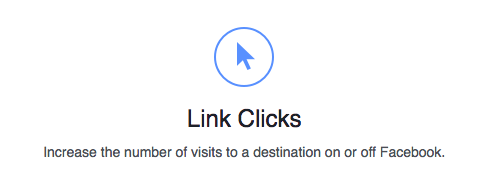
Target your ad
The Facebook Ads platform has an (almost) overwhelming number of targeting options.
Lucky for you, Facebook has an incredible amount of information on its users – meaning you can serve your ads to the exact audience you want to reach, whether that’s married middle-aged professionals looking for a luxurious gym in the city or college students who want to work out near campus for cheap.
Facebook’s primary targeting options include location, age, and gender. In addition to these options, Facebook offers detailed targeting, which allows you to target users by demographics (like education or relationship status), interests (like preferred food or hobbies), behaviors (travel behavior or devices used), and more.
And that’s not all. Facebook also allows you to create Custom Audiences, allowing you to serve ads to a list of leads you have or people who have already interacted with your business through your website or on Facebook.
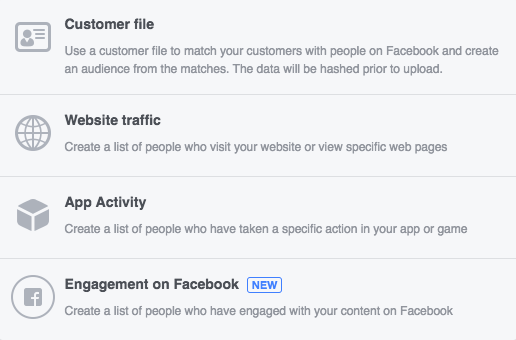
Targeting options for Custom Audiences
For example, I can take an email list I previously generated through another marketing campaign for my fitness center and feed it into the Ads Manager. Facebook would then serve the ads to users it finds using the emails from the list. If you had, say, a list of emails from members who previously cancelled their memberships, you could run a Facebook Ad with a promotion for previous members to get them back.
A final option for ad targeting is a Lookalike Audience, which is an audience based on people who are like your existing fans and customers. This Lookalike Audience can be based on people who Like your Page, or (better yet) an existing Custom Audience.
Though you might be tempted to create an incredibly precise, targeted audience, I recommend you don’t, at least not right away. A general rule is that the more details you add to your ad audience, the smaller your potential reach will be.
Do, however, match your targeting to your ad. Though you could run generic ads for all of your potential customers, consider running a few sets of ads for different segments of your target market.
Example:
Keeping in mind Vitality’s customer profile, I’m going to run an ad targeted at young professionals who are interested in weightlifting.
Because Vitality’s three locations are based in Downtown Vancouver, I set the location for the ad to be a 16km radius around Downtown; this means it will reach some users of the nearby cities, who might be willing to travel a little to frequent the gym or work downtown. I’ve chosen people who live in this location, because I want my audience to sign up for monthly or yearly gym memberships.
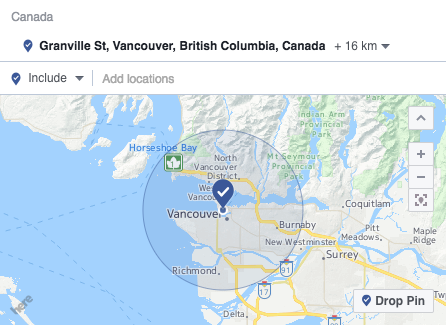
Though Vitality is open to everyone, most of our customers are young professionals. As such, I’ve targeted 20-35 year olds. In this case, I’m running an ad campaign directed at women (this will influence the design of my Facebook Ad later).
In terms of detailed targeting, I’m hitting primarily people with interests related to fitness. This includes things like olympic weightlifting, powerlifting, strength training, nutrition, and more. In this case, I’m excluding people interested in CrossFit, because CrossFitters tend to look for specific CrossFit-only gyms and Vitality doesn’t provide that. After all of this, I’ve got a reach of about 91,000 people. Not bad!
Here’s what it looks like after all is said and done:
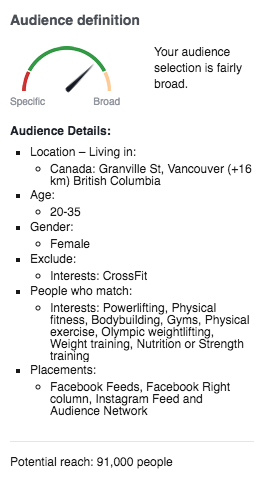
Optimize cost structure
Once you’ve chosen your objective and targeted your ad, you’ll need to get into setting your ad budget. You can set a daily budget or lifetime budget – a daily budget is a maximum amount spent per day, whereas a lifetime budget defines the total amount you’ll spend on a single campaign.
Though campaigns with daily budgets can be run indefinitely, you can set start and end dates for both daily and lifetime budgeted campaigns.
Based on the objective you’ve chosen, you’ll have several options for ad delivery optimization and ad cost structure. I’d stick with the recommended delivery optimization option (the Ads Manager usually knows best), as it optimizes based on the goal you previously set.
Cost structure is a little more complicated. Based on your objective, you might see a few different cost structures. I’ll explain them quickly…
- CPC (cost-per-click): You pay when someone clicks on your Facebook Ad through to an external page.
- CPM (cost-per-mille): Based on impressions, CPM is the cost you pay when Facebook shows your ad 1,000 times.
- CPL (cost-per-like): Available when your objective is “Page likes”, this is the cost you pay per targeted Like on your Page.
- CPA (cost-per-action): Available when your objective is website conversions (actions), this is the cost you pay to get someone to take an action on your webpage after clicking your ad. For your fitness center, this might mean tour bookings or membership signups.
- oCPM (optimized cost-per-mille): Like CPM, oCPM is the cost you pay for 1,000 impressions; however, Facebook optimizes your ad by showing it to people who are more likely to complete your campaign objective. The cost is generally higher than regular CPM.
What’s really important, however, is Cost-Per-Customer. This is equal to your CPA if your chosen action is a membership signup. However, if your objective is lead gen, your cost-per-customer is:
CPA x (# of leads that join your fitness center/total number of leads)
Cost varies depending on the number of advertisers bidding to reach a certain audience. Because Facebook runs ads using an “auction” format, cost increases as demand increases for a certain audience.
Though you sometimes have the option to change cost structures, Facebook generally chooses the most optimal structure for your chosen goal – you can usually leave this as is.
Example
For Vitality, I’m running a New Year’s campaign. I’ve chosen to allot a lifetime budget of $500 to the campaign, running from the beginning of December to halfway through January. Because I want people to claim my offer, I’ll optimize the post for link clicks.
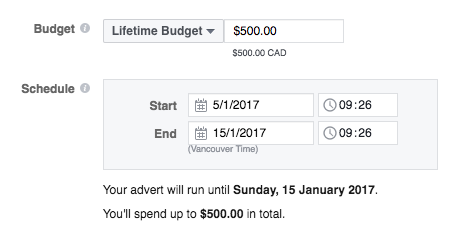
Because it’s my first time running a Facebook Ad for Vitality, I’ll keep my bid amount set to “automatic” and cost structure to “CPC”. This will help Facebook balance efficient budgeting with objective-focused ad targeting.
Design your ad
One thing’s for sure: Facebook is a busy place. If there’s one thing you want to remember when designing your ads, it’s that your goal should be to help your ads stand out on a crowded News Feed. You’re not just competing with other fitness centers – you’re competing with every other piece of content on the News Feeds of people in your ad audience.
In the Ads Manager, you’ll see several types of advert formats. There’s the standard image and video ads, as well as a carousel (two or more scrollable images) and a slideshow (a looping video with up to 10 images). You may also have the option to create a Canvas, which a new ad format that combines photos and videos seamlessly.
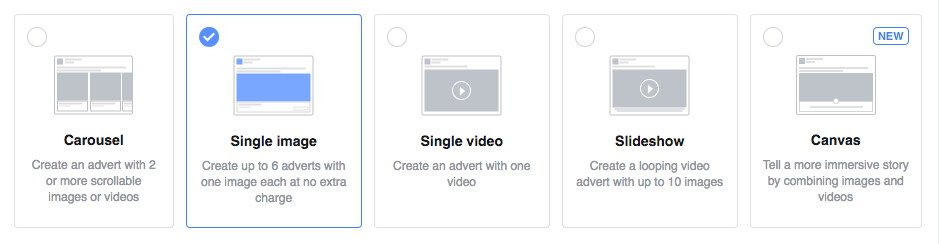
Here are a few design best practices:
- Use high-quality, visually striking images with bright colors.
- Keep your image simple – make it something that will grab users’ attentions as they scroll through their News Feeds.
- Images of people at your gym exercising are a pretty safe bet when running ads for your fitness center – smiling faces attract attention.
- Avoid using blue in your ads! The Facebook user interface is saturated with blues and you’ll find your ad blends into your audience’s News Feeds if you use it.
- Try using a bright border to draw attention.
- Minimize the amount of text you use in your ad images. Facebook will actually limit the delivery of your ad if it contains too much text. A good rule of thumb is that less than 20% of your image should be text (if you’re not sure, use Facebook’s image text check tool here).
On top of these, take advantage of Facebook’s included CTA tool to add a CTA to your ad – options like “Learn More” or “Sign Up” will work well for your fitness center.
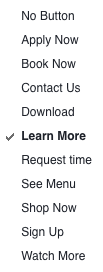
Facebook’s full list of CTA options.
As far as copy goes, being timely is a good practice. Though ad spend increases during busy times (you know how crazy New Years can be…), it’s still a great way to anchor your text to a topic on people’s minds. Another great practice is to provide some sort of offer, whether that’s a contest entry, discount, or free training session.
Depending on your offer, use words like “free” or percentages and dollar signs to highlight the value you’re providing to your audiences. As best as you can, convey why your audience needs to join your fitness center.
Most importantly, make sure you communicate your USP, or unique selling point. Show your target audience what makes your fitness center stand apart from the rest, whether that’s your unlimited spa service, 24/7 service or unparalleled luxury.
Example
Using the tips I mentioned above, here’s the ad I created for Vitality:
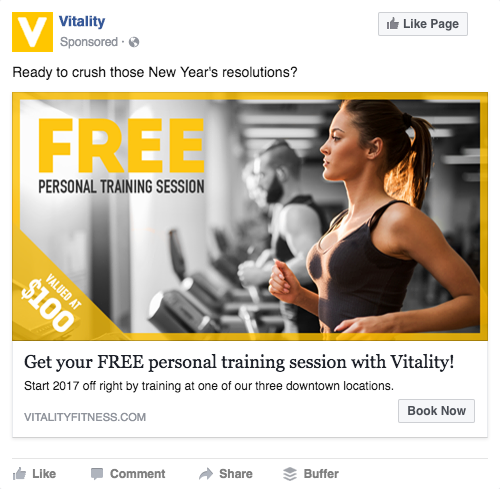
Not too shabby, if I say so myself. The image is striking, and targeted (remember this ad is being served to females). The copy is enticing, and the ad highlights the value Vitality is offering using the word “free” and by showing the dollar value of the training session. On top of that, the ad is topical – fitness and New Year’s go hand in hand, and this advert takes full advantage of that.
Conclusion
There you have it – a complete step-by-step beginner’s guide to Facebook Ads.
Facebook Ads has taken the digital marketing world by storm, and with good reason. It’s one of the best ways to make sure you’re getting the most bang for your advertising buck, allowing you to target potential customers and members with pinpoint precision.
Continue to test ads to optimize your Facebook Ads campaigns, and you’ll see for yourself just how powerful it can be. Good luck!