Subscribe to Blog Updates Popup
Turn website visitors into leads by offering to send new blog posts to people who sign up
Subscribe to Blog Updates Popup
B2B
Build Your Email List
Description
The Subscribe to Blog Updates Popup Campaign is an easy way to build your email list on your blog. When people visit your blog, the popup appears. It asks them to subscribe to receive blog updates via email. They enter their email address into the form and click the subscribe button. This adds their email to your email list.
You can then send them blog updates and marketing emails to nurture them into warm leads.
Step 1: A person visits your blog
A person visits a post on your blog and the popup is then triggered.

Step 2: The B2B Blog Email Subscription Popup appears
The popup appears as an overlay on your blog post page. The person types their email into the form and clicks the subscribe button.

Step 3: The person is taken to the Thank You View
After the person subscribes via the form on the popup, they’re taken to the Thank You View that displays a message thanking them subscribing.
Step 1: A person visits your blog
When a person visits a page on your blog, the Subscribe to Blog Updates Popup is triggered.
Here’s how it works:
First, add the Wishpond Popup Code to your website. The code tracks when people visit different pages on your website. When a person lands on a page, the popup code triggers the popup and it appears as an overlay on the page.
Step 2: The B2B Blog Email Subscription Popup Appears
The Subscribe to Blog Updates Popup is where people subscribe using their email. It has one job:
Make it easy for people to subscribe:
The popup is made to be super clear and easy for people to understand. The headline and subheadline make it easy for people to understand what they need to do, and what will happen when they sign up.
Popup Breakdown


Headline
Keep it simple and actionable. “Subscribe to our Blog” tells them what to do, and what they’ll get for doing it.
Subheadline
Give more details on what they’re signing up for: Subscribing to get your new blog posts delivered to their email inbox.
Form
Keep it to one field: Email Address. This is all you need to subscribe them to your email list. The shorter the form, the more likely people are to sign up.
Subscribe Button
The text on the button (Subscribe to the Blog) is simple, to the point and actionable. Nothing else is needed to convey the action that’s being taken when they click the button.
Step 3: Thank You View
When a person completed the subscription form on the popup, they’re then brought to the Thank You View. Here they’ll see a thank you message that confirms they’ve signed up successfully and what to expect next.


Thank You Message
Show a message to confirm their subscription and to tell them when they’ll receive new blog posts from you. If you’re not sure when this will be, you can say that it will be soon.
How to Create this Campaign in Wishpond
The Subscribe to Blog Updates Popup Campaign is available free on all plans in Wishpond. Here’s how to use it:
- Sign up for a Wishpond account.
- Select B2B as your Industry
- In the Campaigns Dashboard, click View More, scroll down and choose Subscribe to Blog Updates Popup. This will take you to Wishpond’s Drag-and-Drop Campaign Builder.
- This will bring you to our Drag-and-Drop Campaign Builder. There, you can edit the B2B Blog Email Subscription Popup and Thank You View. It will look just like it does above, and you’ll be able to edit and style it however you like.
- Publish the Popup on all pages on your website.