Daily Deals Popup
Drive website visitors to your Daily Deals page to get more orders
Daily Deals Popup
Ecommerce
Get more customers
Description
The Daily Deals Popup is a smart method to drive more traffic to your ecommerce store’s Daily Deals page and get more orders.
When people visit your ecommerce store, the popup appears, telling them about your daily deals, building demand for them. People can then click the call-to-action button on the popup to be taken to the daily deals page on your ecommerce store.
This will drive more orders for your ecommerce store as people will get enticed to place their orders before the daily deal expires. This is especially good for driving first-time purchases from people who don’t know you well, and are therefore more price-sensitive.
Step 1: A person visits your ecommerce store
A person visits a page on your ecommerce store and the popup is triggered.
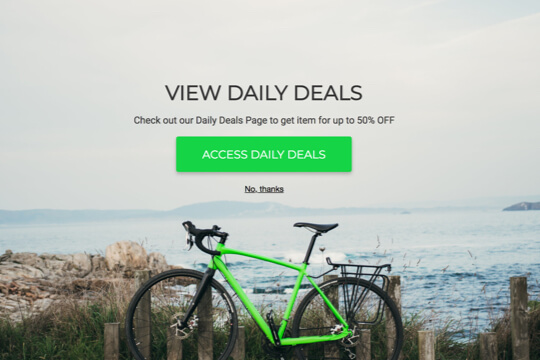
Step 2: The Daily Deals Popup appears
The popup appears as an overlay on the page. The person clicks the call-to-action button to be sent to the daily deals page on your ecommerce store.
Step 3: The person is taken to your daily deals page
After the person clicks the popup’s call-to-action button, they’re taken to your website’s daily deals where they can browse your limited-time deals and make a purchase.
Step 1: A person visits your ecommerce store website
When people first visit a page on your website, the popup is triggered.
Here’s how it works:
First, install the Wishpond Popup Code to your ecommerce store’s website. The popup code tracks which pages people visit on your website. When a person visits a page on your website, the code triggers the popup and it appears as an overlay on the webpage.
Step 2: The Daily Deals Popup Appears
The Daily Deals Popup is where people are told about your Daily Deals page and are shown the call-to-action button to go browse it. It has two jobs:
1. Get people excited about your daily deals:
The best way to do this is with a big, bold, in-your-face headline to entice them to read the popup.
2. Make it easy for people to understand and click
The popup is designed to be bold but simple and straightforward. People will easily be able to read it and understand they should click the call-to-action button to access the daily deals page.
Popup Breakdown
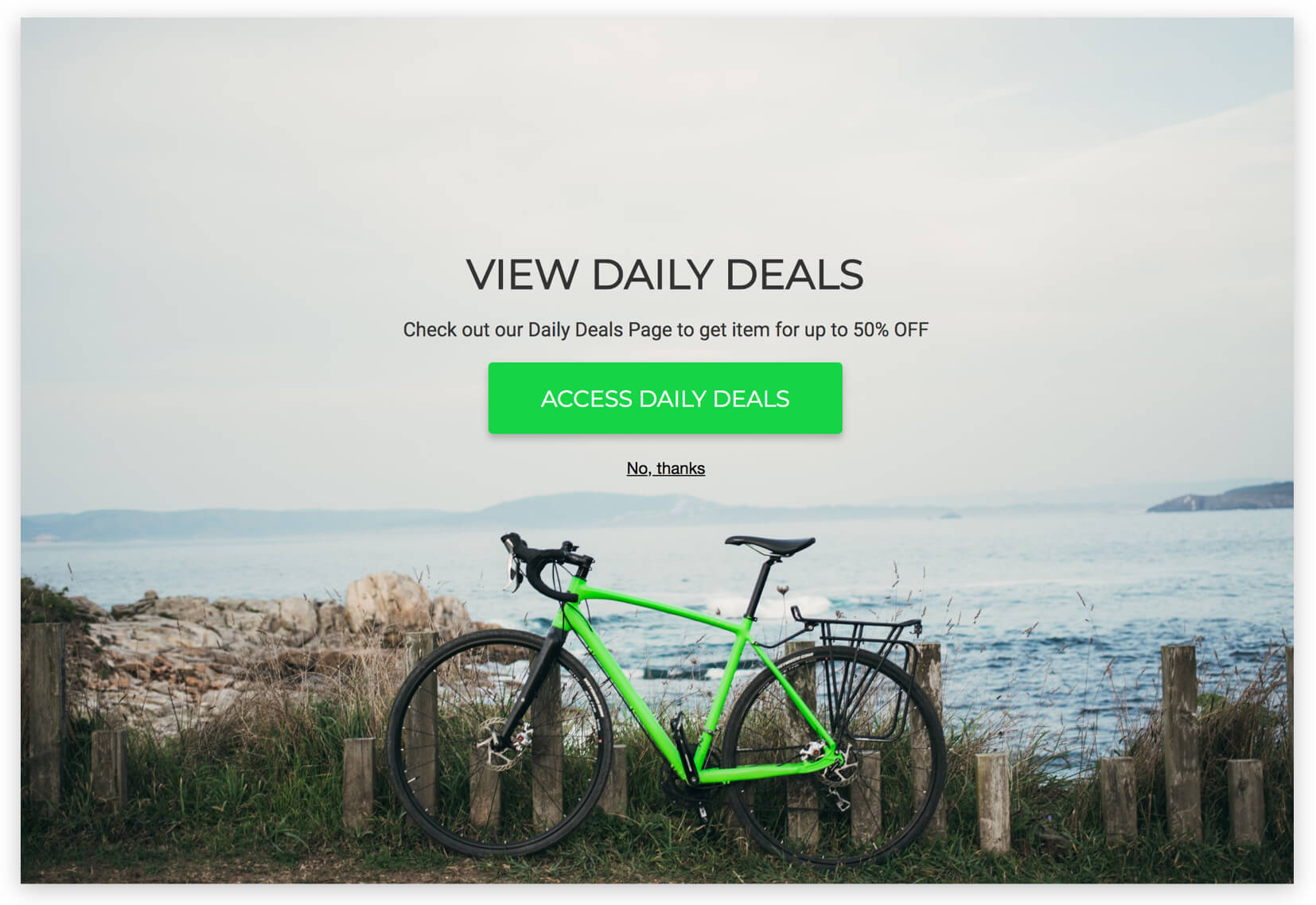
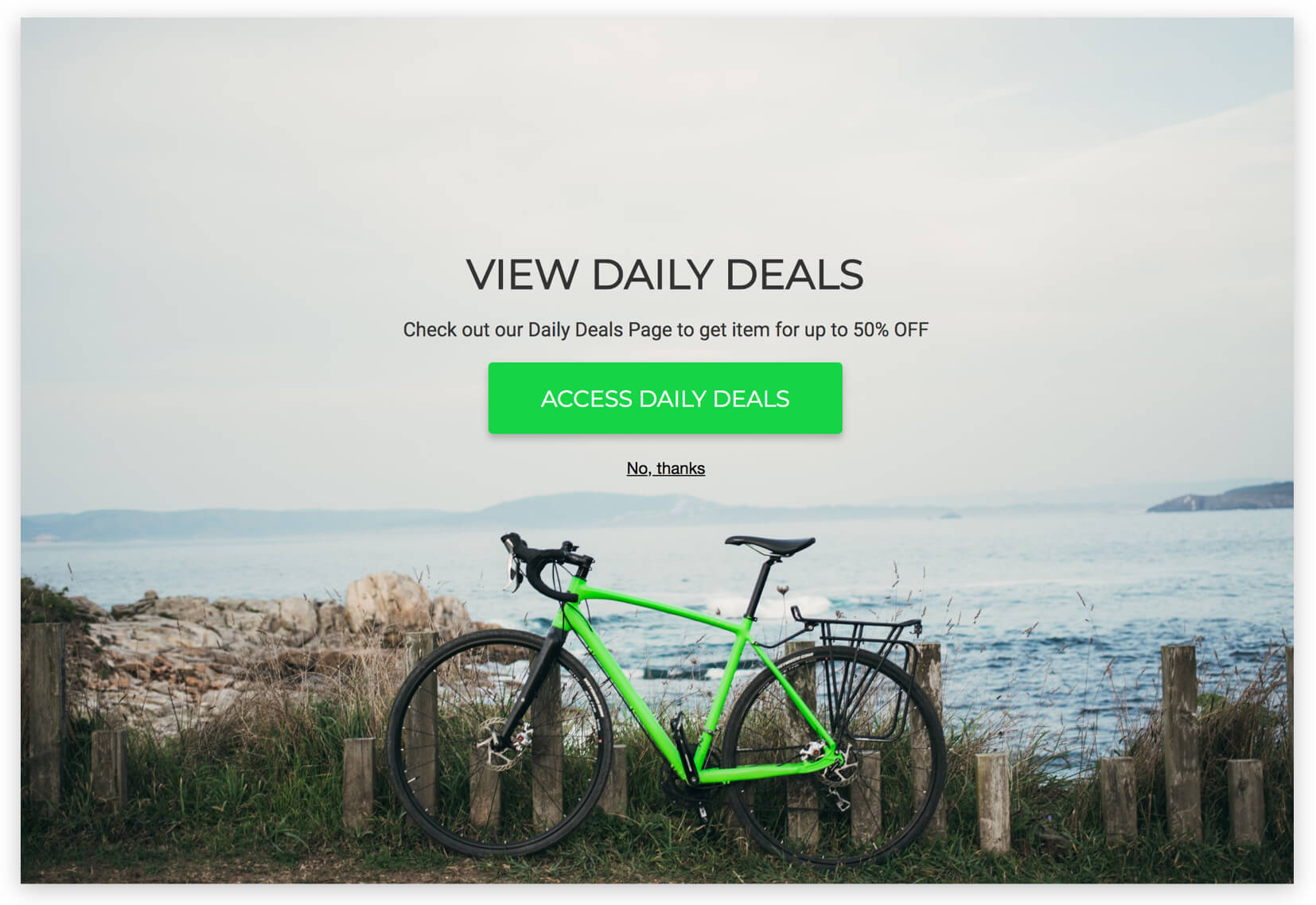
Headline
This headline stops people in their tracks and pulls them in. It gets them excited and build a sense of urgency to check out the deals immediately.
Subheadline
Give more details on what your daily deals are. Include the highest percentage discount featured on the daily deals page to get them excited. The higher the discount, the more exciting it is.
Call-to-Action Button
This button entices people by framing the action as getting access to something. This makes the daily deals page seem like a hidden secret, building their interest in it.
How to Create this Campaign in Wishpond
The Daily Deals Popup Campaign is available free on all plans in Wishpond. Here’s how to use it:
- Sign up for a Wishpond account.
- Select Ecommerce & Retail as your Industry
- In the Campaigns Dashboard, click View More, scroll down and choose Daily Deals Popup.
- This will take you to Wishpond’s Drag-and-Drop Campaign Builder. There, you can edit the Ecommerce Daily Deals Popup. It’ll look just like it does above, and you’ll be able to edit and style it however you like.
- Publish the Popup on all pages on your ecommerce store’s website.