Product Bundle Giveaway
Run a product bundle giveaway to get leads, shares & followers on social media
Product Bundle Giveaway
Ecommerce & Retail
Build Your Email List
Get New Leads
Get Social Shares & Followers
Description
The Product Bundle Giveaway is a great way to build your email list, get social shares and grow your followers on social media. People enter to win a grand prize bundle of your most popular products by entering their email and name on the Giveaway Page. They can also earn extra entries by sharing, following you and referring their friends and family. This makes your giveaway grow exponentially, as each entrant is incentivized to share on social media to help bring more entrants to the giveaway.
By offering a bundle of your ecommerce store’s most popular products as the prize, you’ll attract a targeted audience who are interested in the products you sell. The Giveaway Page acts as a pre-qualifying sales page: People learn about your most popular products, and then say “Yes, I want these!” by entering the giveaway. You can then send follow-up offer emails to them after the giveaway ends to drive new orders.
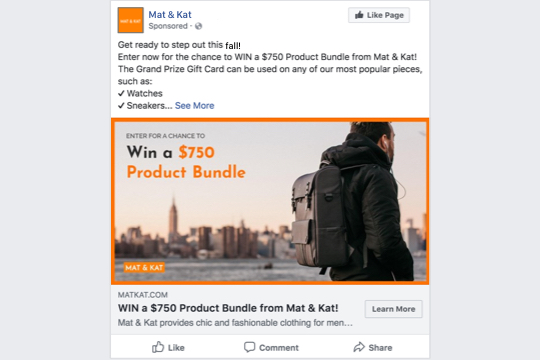
Step 1: Facebook Ad
Advertise to people on Facebook who are interested in your products to drive them to your Giveaway Page.
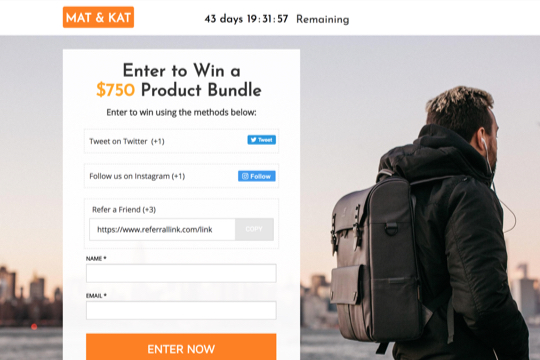
Step 2: Giveaway Page
On the Giveaway Page, people fill out an entry form and share / follow you on social media to enter.
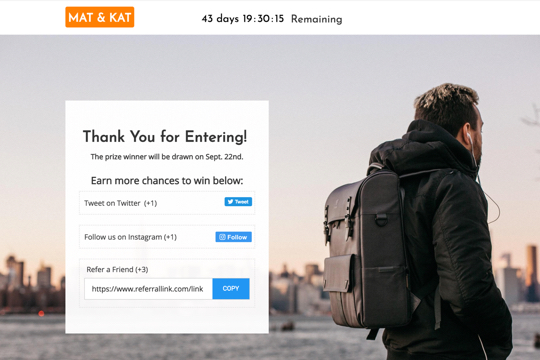
Step 3: Thank You Page
The Thank You Page tells people they’ve entered and provides the share, follow and refer-a-friend buttons to earn more entries.
Step 1: Facebook Ad
Facebook Ads allow you to target people who are interested in your products to drive them to your Giveaway Page.
Below is a pre-built Facebook Ad and Target Audience that we use for one of our ecommerce clients.
1. Ad
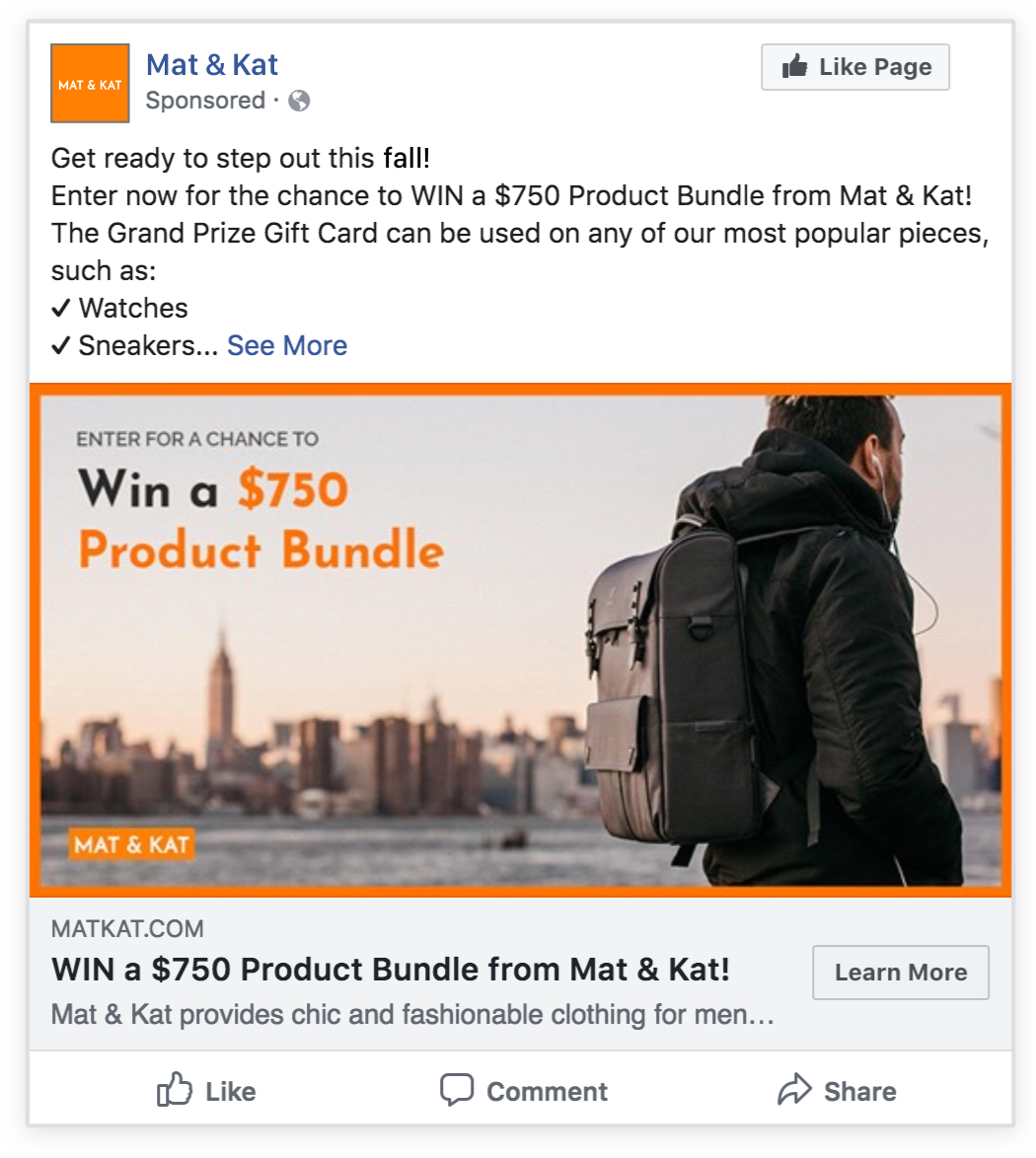
Text
Start with a short, exciting sentence to pull people in. Then show a call-to-action to tell them to Enter now for the chance to WIN. Then show the aspects of the grand prize in a bullet list, with eye-catching emojis, so it’s easy for them to read. And finish by tell them that the contest ends soon to create a sense of urgency.
Image
Use an exciting, eye-catching image with an orange border. In our experience, this kind of image with a colorful border is what will stop people when they’re scrolling in the Facebook Newsfeed and read your Ad. And show a text headline in the image. This will get people reading your Ad right away.
Headline
This headline format, WIN [PRIZE]!, does a great job of immediately drawing people in and exciting them. Having WIN in all-caps draws people’s attention to it. They’ll then see what the prize is that they can win, which gets them excited and keeps them reading all the way to the end – where the Call-to-Action is for them to click.
Newsfeed Link Description
Provide a sentence or two with some extra details about your company.
Call-to-Action
This is the button people click on the Ad to be taken to your Campaign.
Facebook only gives you a few options for this. For Giveaway Campaigns like this one, Learn More performs best as none of the other options are applicable for it.
2. Target audience
Here’s the targeting we recommend:
Interests Targeting
For Ecommerce stores, the best people to target are those who are interested in brands similar to yours. For example, if you sell jewelry, target people interested in Tiffany & Co. and Harry Winston.
You can also target interests that your product can be used for. For example, if you sell camping products, then target people who are interested in camping.
Age, Gender, Language and Location Targeting
Age, Gender, Location and Language targeting should reflect who your most common customers are. If you generally sell to people in their 20’s and 30’s, then you should target people in that age group. If you’re unsure which Location to target, we recommend targeting people who live in all areas you ship to.
Why are Facebook Ads effective for this Campaign?
The reason they’re effective is because they’re shown to people who are interested in your products. Facebook is great at knowing people’s interests based on their behavior, which is what makes their Ad targeting so effective.
Google Adwords, on the other hand, don’t work well for giveaways. This is generally because people don’t search on Google for giveaways. And the ones who do search for giveaways are just people who are interested in winning something free, not specifically in your products.
Need help with Facebook ads?
Step 2: Contest Page
The Giveaway Page is where people enter the giveaway. It has two jobs:
1. Make it easy for people to enter the giveaway:
The entry form is right at the top of the page so people can immediately see it. And the title and sub-title directly explain what a person should do on the page: Enter to win a product from your ecommerce store.
Build interest in your ecommerce store and most popular products:
The page includes several sections to highlight the products in your grand prize bundle, and tell people about your ecommerce store and brand. This builds entrant’s interest in your products and brand, making it easy to follow-up after the giveaway to get them to buy.
Landing Page Sections
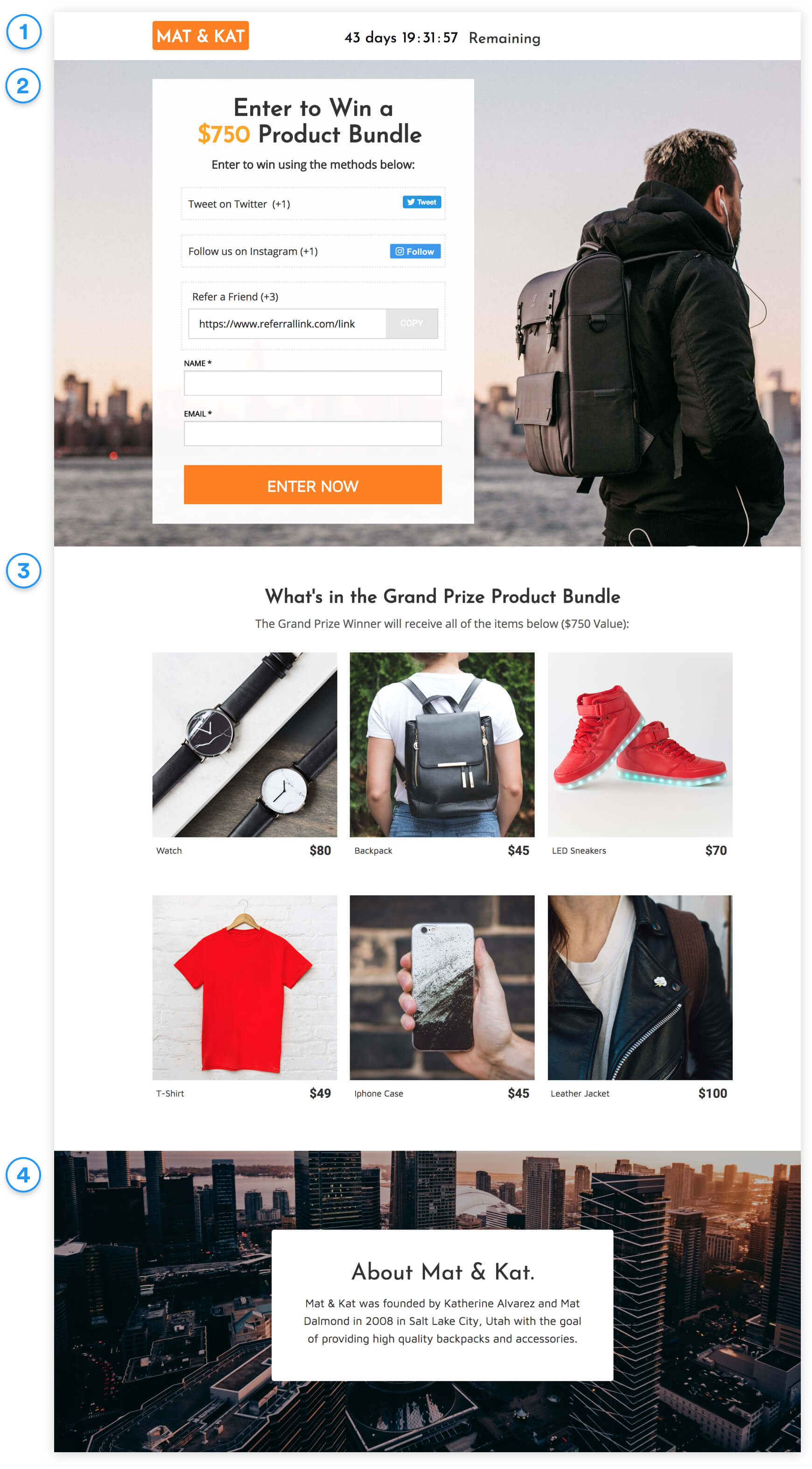
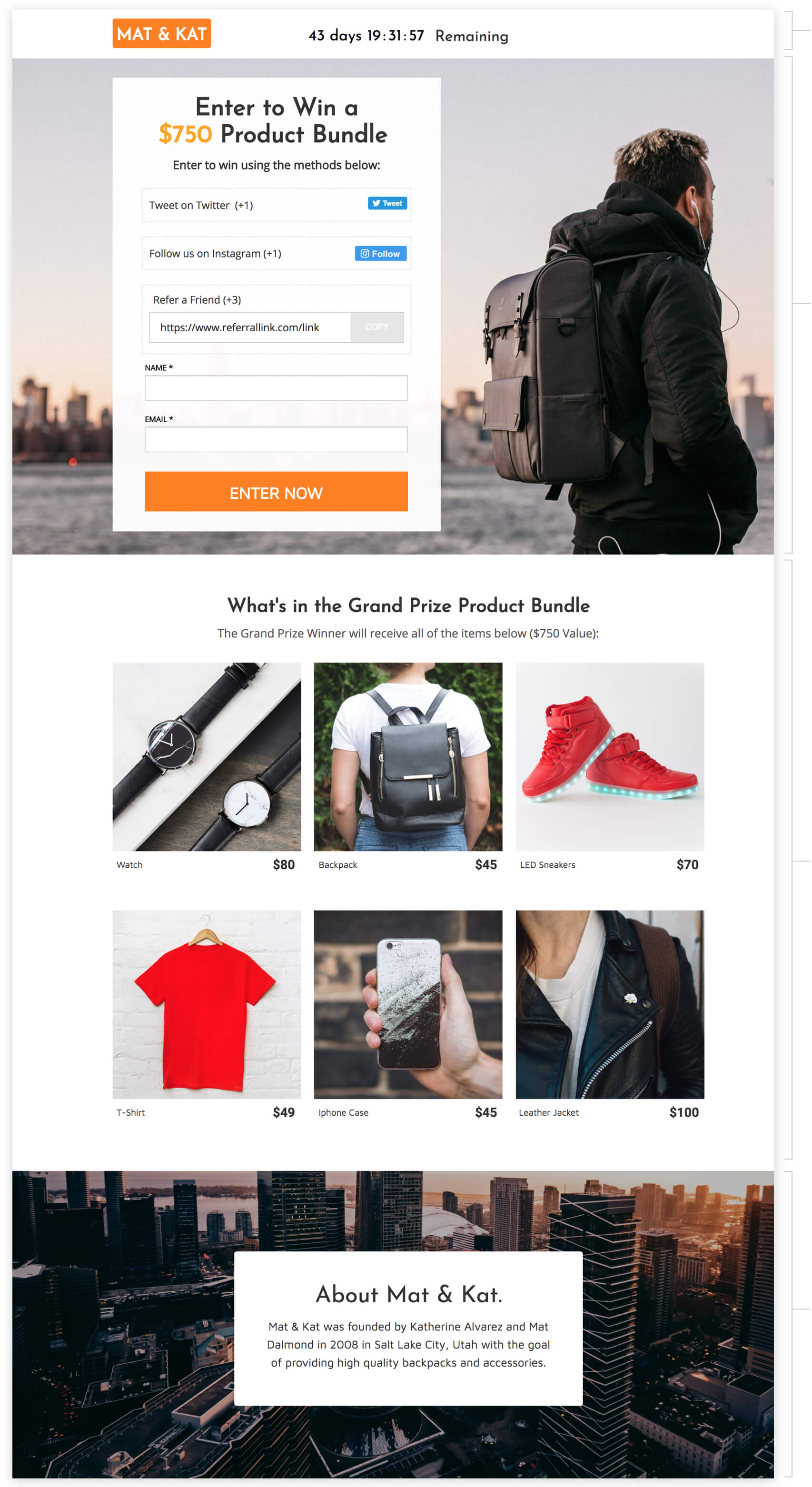
1. Top Bar
Show your logo and a countdown timer to build a sense of urgency in people to get them to enter your giveaway immediately.
2. Hero Section
Includes the following:
- Headline and Subheadline:
Tell people what they should do (Enter to Win) and what the prize is (a bundle of your ecommerce store’s most popular products).
- Entry Form:
This allows people to immediately see how to enter the giveaway when they first land on the page.
3. Product Bundle
Highlight the products that are in the grand prize bundle. It’s best to include 3 – 6 of your most popular products. This will allow the prize to appeal to a wide variety of consumers who have different tastes and desires. This will build entrant’s interest in your products and pre-qualify them to order after the giveaway ends
4. About your Ecommerce Store
Discuss the story and background of your brand to build a warm relationship with entrants. This helps them to get to know you and identify with you, making them more likely to buy after the giveaway is complete.
Step 3: Thank You Page
When an entrant completes the entry form on the Giveaway Page, they’re taken to the Thank You Page. Here we show them a thank you message to confirm their entry in the giveaway, a message that says when the winner will be selected and provide the share, follow and refer-a-friend buttons so they can earn more bonus entries.
Thank You Page Sections
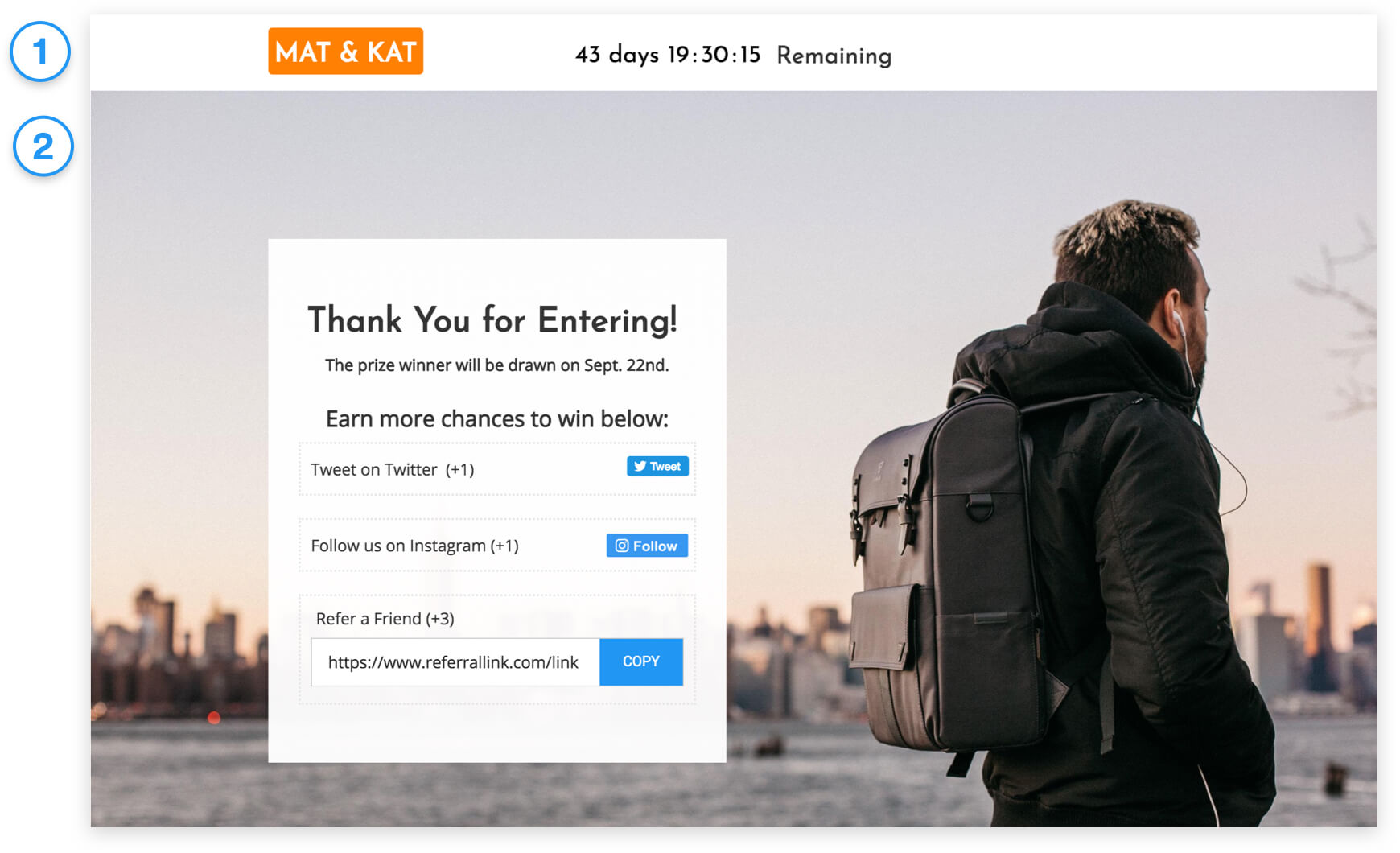
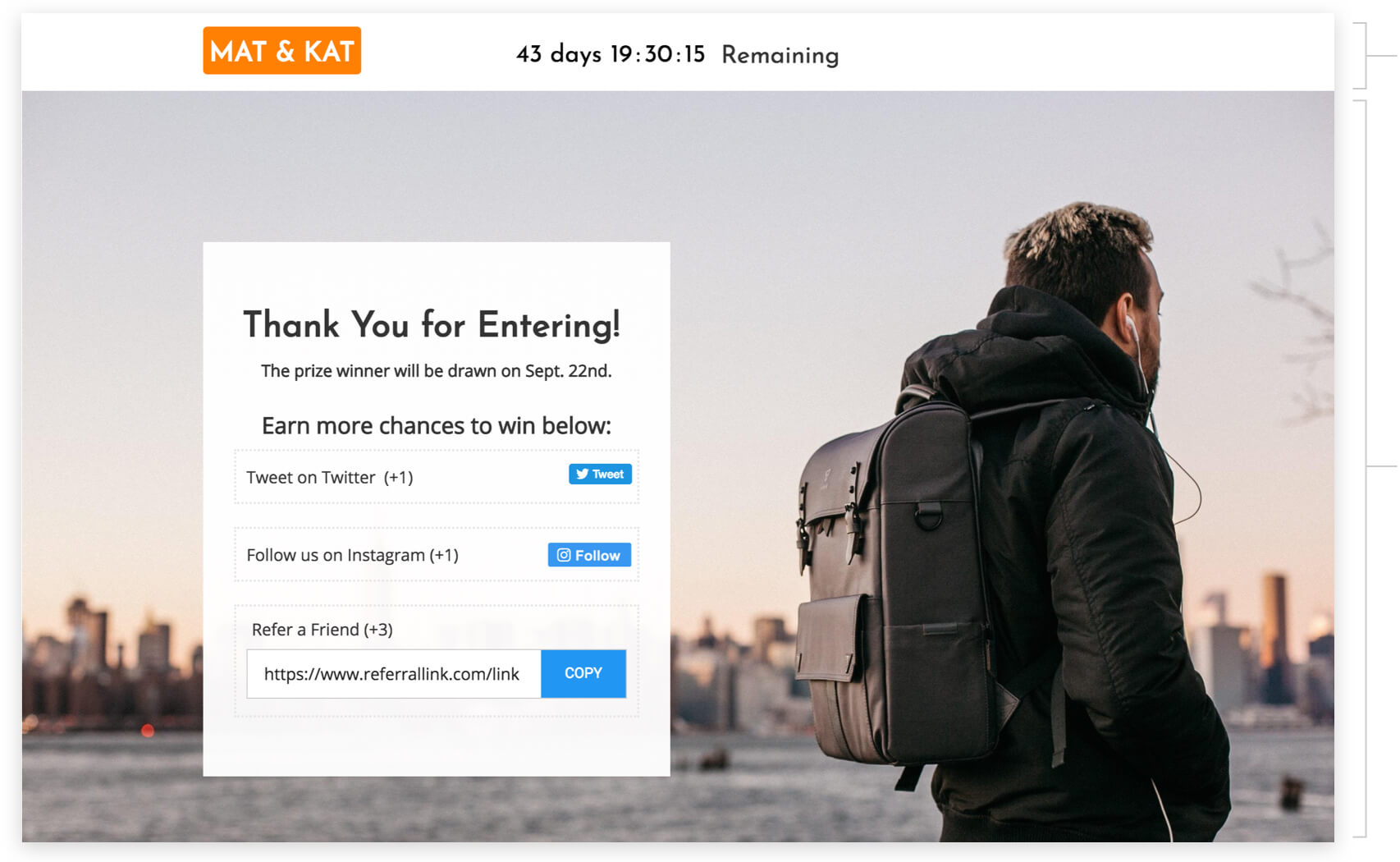
1. Top Bar
Show a countdown timer to create a sense of urgency to get people to refer their friends.
2. Hero Section:- Thank you message
- Prize draw date
- Buttons to earn more entries in the giveaway
How to Create this Campaign in Wishpond
The Product Bundle Giveaway Campaign is available for free on any plan in Wishpond. Here’s how to use it:
- Sign up for a Wishpond account.
- Select Ecommerce & Retail as your Industry
- In the Campaigns Dashboard, click “View More”, then scroll down and choose Product Bundle Giveaway.
- This will take you to Wishpond’s Drag-and-Drop Campaign Builder where you can edit the Giveaway Page and Thank You Page. They’ll look exactly as they do above, and you’ll be able to edit and style them however you like.
- Publish your Campaign to your website, or a wishpond.com URL.
- Create your Facebook Ad and set the Ad’s Destination URL to the Campaign URL.