Product Sales Page
Get more orders with this high-converting product sales page
Product Sales Page
Ecommerce
Build Your Email List
Get More Customers
Description
The Product Sales Page Campaign is a powerful way to get new customers to purchase your product. It includes a product sales page that is optimized to convince people of the value of your product’s features and benefits, and send them to your ecommerce store’s checkout page to purchase.
This technique delivers a lot more customers than if you just put the purchase form itself on the first page, because that creates too much commitment for people. That approach causes just about every person to leave without booking. Instead, you can ask people to enter their contact details first, so they can begin the booking process with no risk. This makes it likely that many people will take this first, no-risk step. And you’ll then be able to turn more of them into customers than if you tried to ask them to purchase immediately.
Step 1: Google Adwords Ad
Advertise to people when they search for your product to drive them to your Product Sales Page.

Step 2: Product Sales Page
The Product Sales Page is where you convince people to purchase your product by telling them about it’s benefits and features.
Step 3: Checkout Page
When people click on the Buy button on your Product Sales Page they’re taken to the checkout page on your ecommerce store to complete their purchase.
Step 1: Google Shopping Ad
Google Shopping Ads make it easy for you to promote your ecommerce product to people when they search for it on Google. Unlike regular Google Ads, they allow you to show an image of your product in the ad, which is much more effective than just text. They appear on the top or right side of a Google Search Results Page:
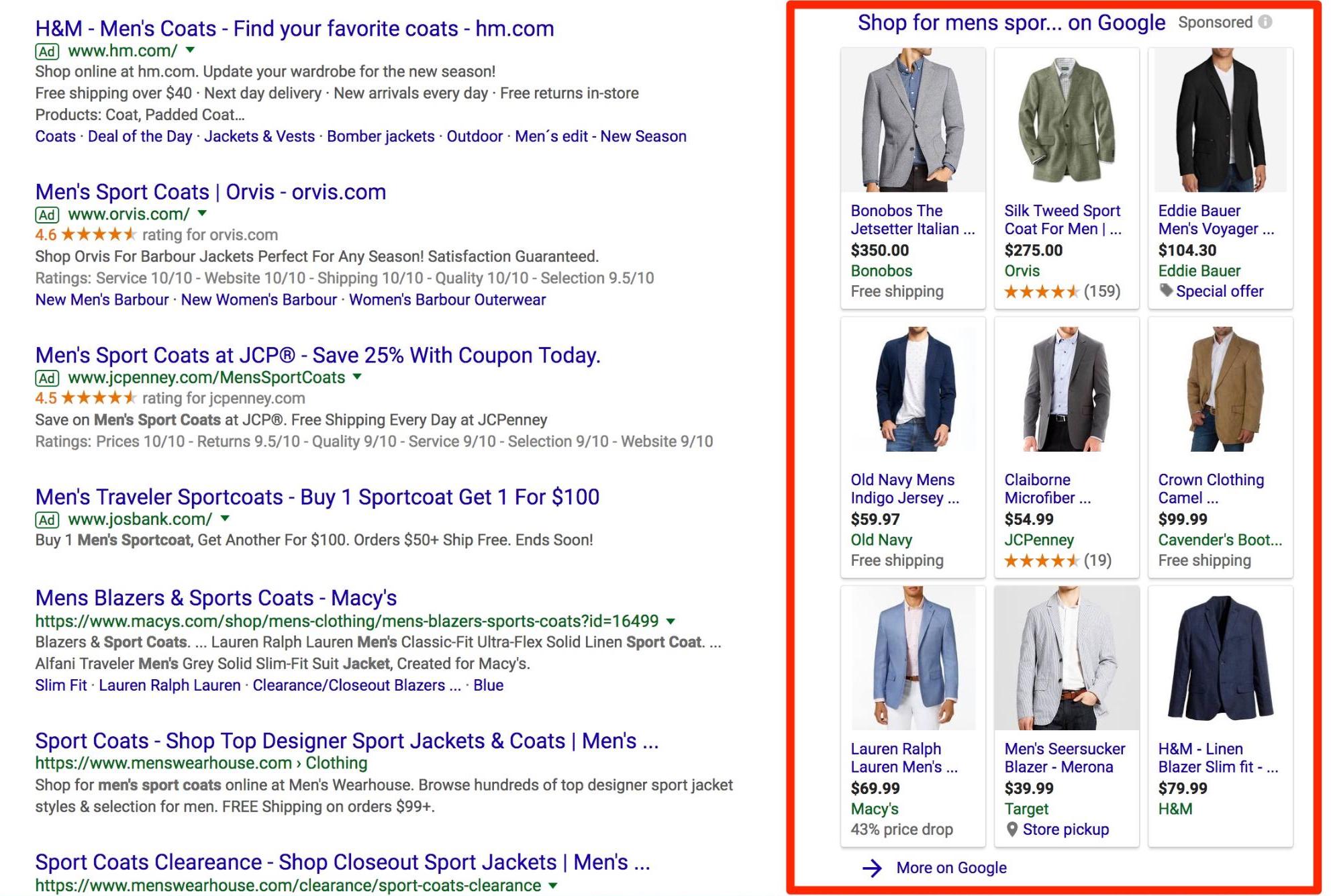
Need Help with Google Adwords?
Book a Free Consultation Read The Ultimate Guide to Google Shopping
Step 2: Product Sales Page
The Booking Page is where people take the first step towards booking a swedish massage with you: They enter their contact details to make a request to book. This gets them to say “yes, I want to purchase this” in a no-risk manner. You can then follow-up with them by phone or email after they sign up to get them to complete their purchase.
This leads to a lot more sales than if you just put the billing form right on this page, which creates too much commitment for people all at once. This latter method causes almost everyone to leave without booking a massage at your spa. Instead, by asking people to provide only their contact details first, they’re able to start the booking process with no risk. This makes it likely that many people will take this first, no-risk step, and you’ll be able to turn more of them into customers than if you tried to ask them to buy right away.
The page has two jobs:
1. Convince people to buy your product
The page includes a number of optimized sections to allow you to present the features and benefits of your product and brand in a way that will convince people to purchase your product.
2. Make it easy for people to see how to buy
The Buy button is displayed right in the top section of the page so people can immediately see it and understand that they should click it to buy the product.
Product Sales Page Sections
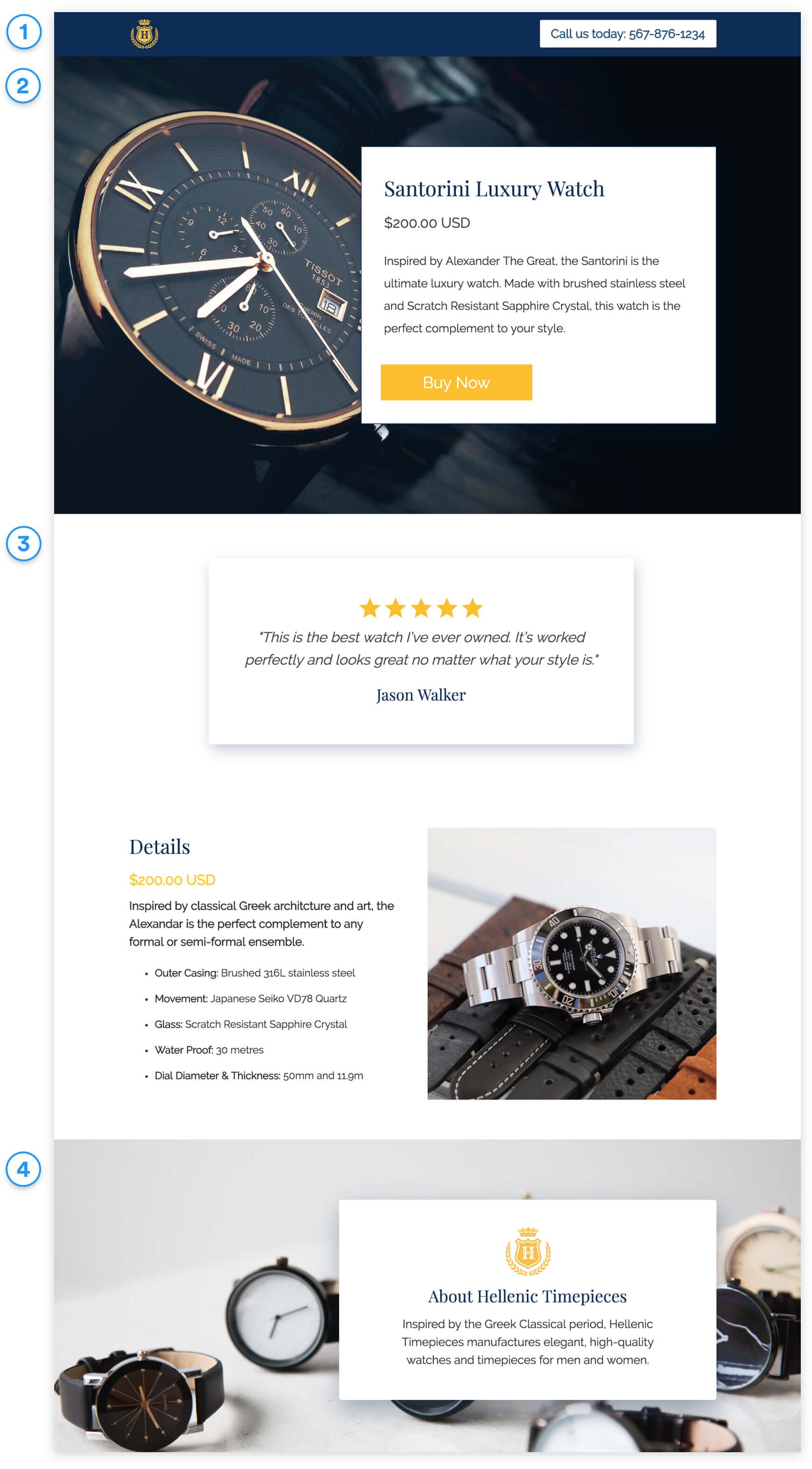
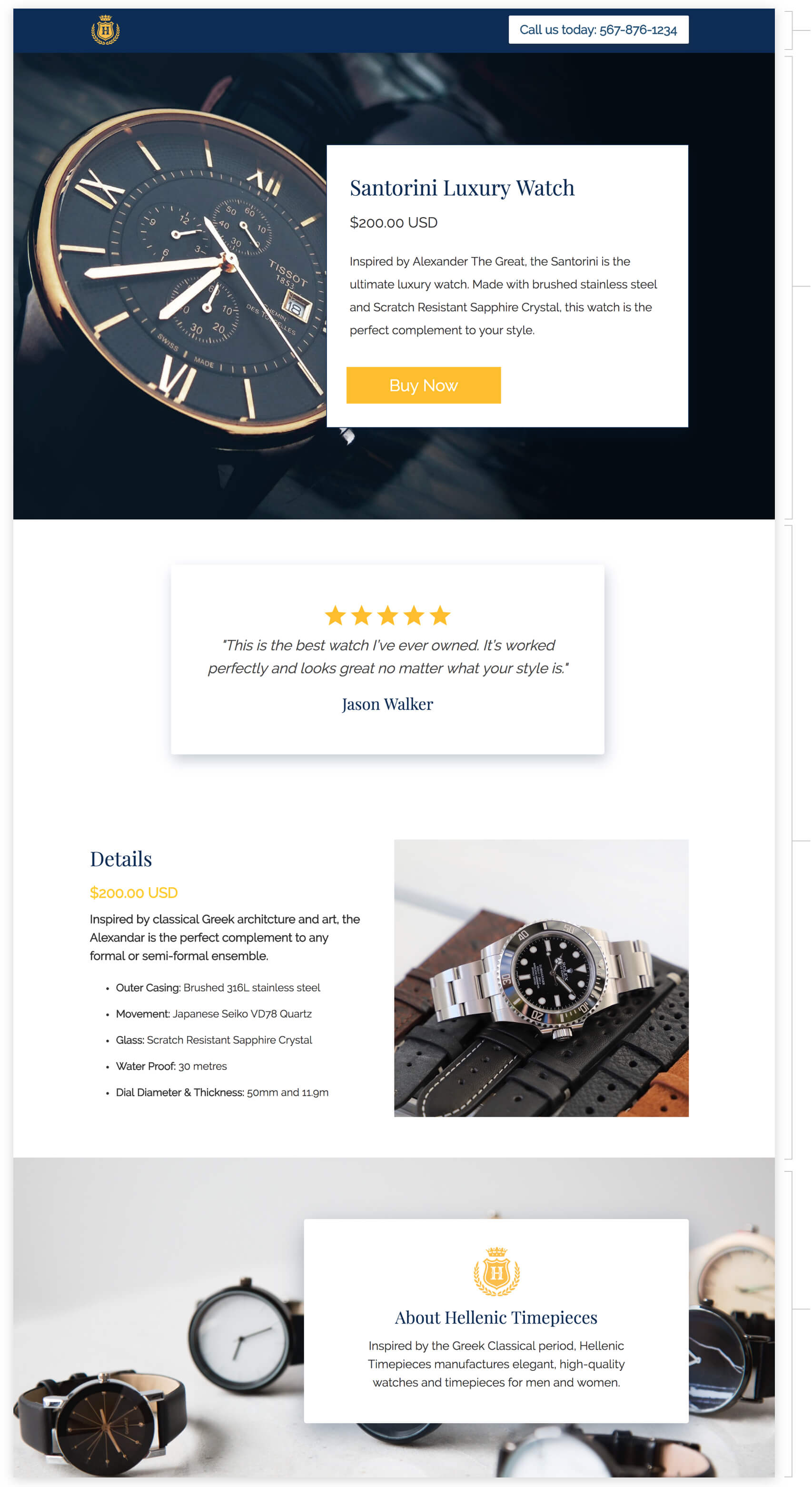
1. Top Bar
Show your logo and phone number so people can contact you if they any questions about your product.
2. Hero Unit
- Headline
Tell people the name of your product.
- Price
Show the price right below the product name.
- Subtext
In 1-2 sentences, explain the most important features and benefits of your product to build interest.
3. Customer Testimonial
Show a customer testimonial to prove that other people have purchased your product and love it. This makes people feel more confident in making a purchase, since another person has already done so.
4. About your Product
This is where you hype your product. Show an image of your product and detailed description and highlights in a bullet point list. This will build people’s interest in your product and give them all of the information they need to make a purchase
5. About your Brand
Discuss the story and background of your brand to build a warm relationship. This helps them to get to know you and identify with your brand – which makes them more likely to buy from you.
How to Create this Campaign in Wishpond
The Product Sales Page Campaign is available for free on any plan in Wishpond. Here’s how to use it:
- Sign up for a Wishpond account.
- Select Ecommerce & Retail as your Industry
- In the Campaigns Dashboard, click View More then scroll down and click Product Sales Page.
- This will take you to the Campaign Builder where you can edit the Booking Page and Thank You Page. They will look exactly the same as they do above, and you’ll be able to edit and style them however you like.
- Publish your Campaign on your website or a wishpond.com URL.
- Create your Google Ad and set the Ad’s Destination URL to the Campaign URL.