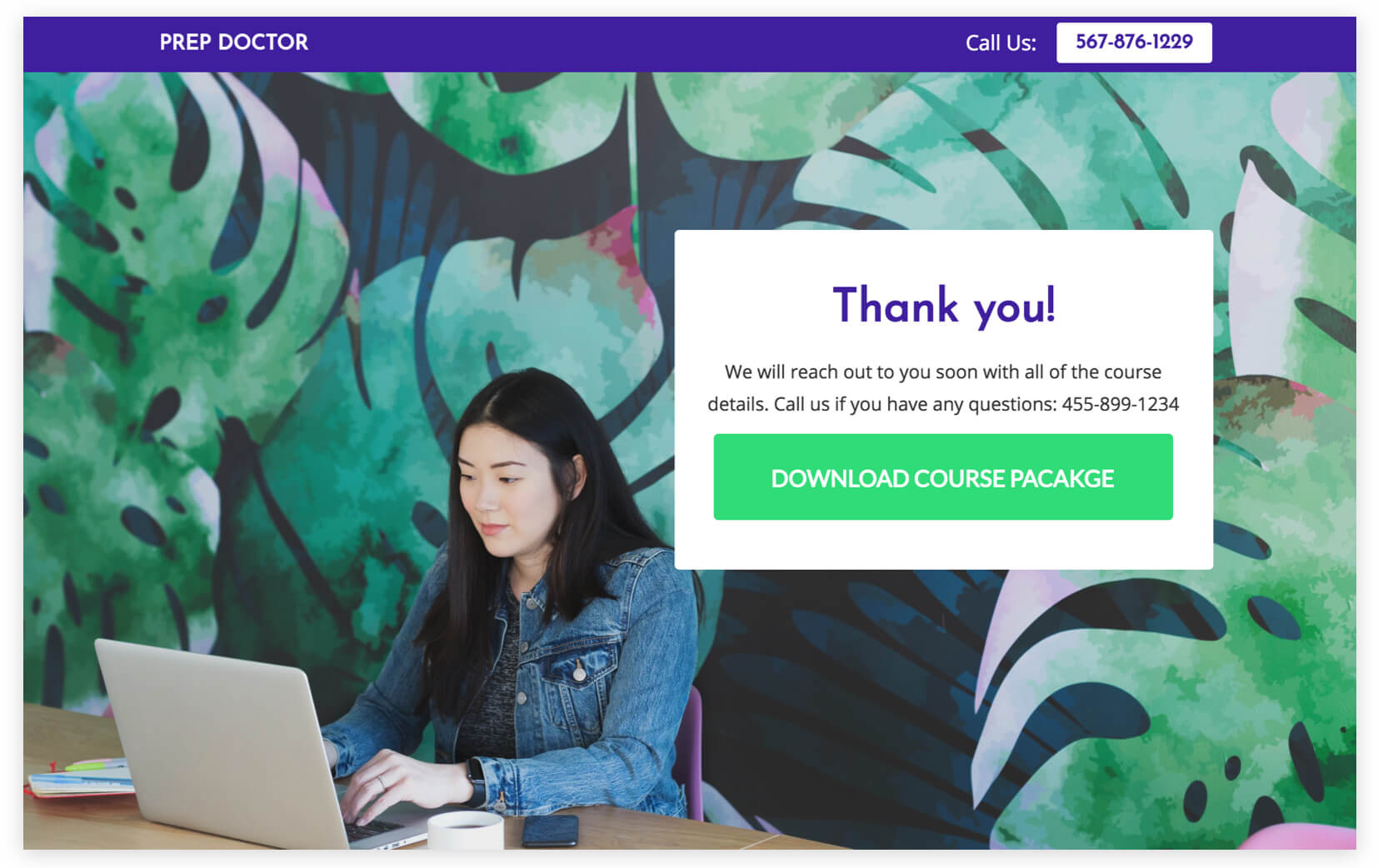Get Info on a Test Prep Course
Get new leads who want to learn about your test prep course
Get Info on a Test Prep Course
Education
Get New Leads
Description
The Get Info on a Test Prep Course Campaign is an easy way to get new leads. People give you their their contact details via a form to get more info on your course. You can then follow-up with them to discuss the course and convince them to sign up.
It’s an easy way to get new students who are in the information-gathering stage of the test prep course selection process.
Step 1: Google Adwords Ad
Advertise to people when they search for your type of test prep course in your area to drive them to your Request Info Page.
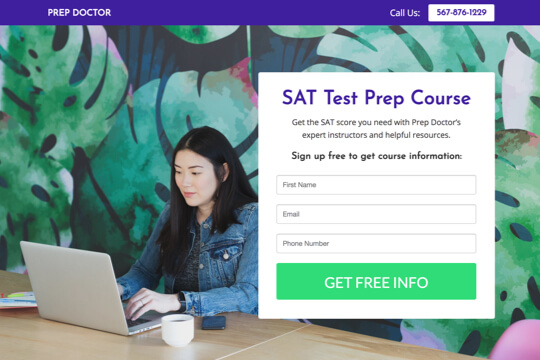
Step 2: Test Prep Consultation Booking Page
Here, people learn about your course and request to get more info about it by providing their contact details in the sign up form.
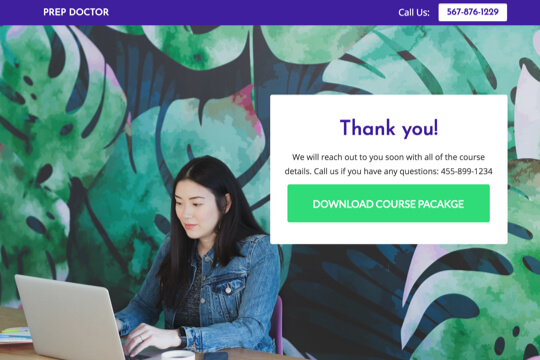
Step 3: Thank You Page
The Thank You Page confirms that people have signed up to get more info about your test prep course, and that you’ll contact them shortly to give them more details.
Step 1: Google Adwords Ad
Google Adwords Ads make it easy for you to promote your program to people when they search for one on Google.
This is a pre-built Google Adwords Ad that we’ve used for our test prep clients. While it’s specifically for an SAT test prep course, I’ll show you how to apply the best practices to any kind of test prep service:
1. Ad
1SAT Test Prep Seattle – Get Free Information
2www.yoursite.com/SAT-Prep 1-800-921-016734Get the SAT score you need with Prep Doctor’s expert prep course.
1. Headline
In the first part of the Headline, show text that the person is likely to have entered in their Google search. This will make them feel like the Ad is personally relevant to them, and make it more likely that they’ll click. In the second part of the Headline, Book a Free Consultation, show a call-to-action. This tells people exactly what they will get when they click on the Ad, making it more likely for them to do so.
2. Display URL Path
The best thing to have in the Display URL Path is the keyword that the person entered on Google. This will make it super relevant for them, as it uses the exact words they were thinking of. You can do this using Keyword Insertion. In the Google Adwords builder, enter {keyword:SAT-Prep} into the Display Path field. This will make the Display Path show the keyword that the person searched for, or show SAT-Prep if Google can’t display the keyword.
3. Call Extension
Use the Call Extension to add your phone number to your Ad. This way, people can call you directly by clicking the Ad, which is especially useful for people who see your Ad while using their mobile phone.
4. Description
Describe your test prep course in 1-2 short sentences.
2. Keywords
Top Keywords to Target:
- +SAT
- +test prep
- +Seattle
This keyword targets people who are searching for SAT tutors in Seattle. It uses broad match modifiers for +SAT +test prep +Seattle to target people who are specifically searching for test prep in Seattle.
Note: This keyword is just a starting point. For best results you should experiment with it and try similar variations.
Why are Google Adwords Ads effective for this Campaign?
The reason they’re effective is because they’re shown to people at the moment they’re asking Google for information about test prep courses in their area. This, of course, means that they’re interested in applying for your course. So you’re able to show your Ad exclusively to an audience of people that are interested in booking, which is the most effective way to advertise.
Need Help with Google Adwords?
Step 2: Booking Page
On the Request Info Page, people sign up through a form to get more information on your test prep program. The page has two jobs:
1. Persuade people to sign up on the Request Form:
The page’s main job is to convince visitors to request information on your test prep course. It does this first by making it easy to submit their request – by showing the request form right at the top of the page.
The page is filled with several sections to persuade people to sign up:
- The word “Free” is used in the subheadline and call-to-action button
- It showcases a student testimonial to show social proof
- It shows people the experience and expertise of your institution to build trust in it
2. Pre-qualify visitors to turn them into clients:
The page highlights your courses best features and how it will help them get the test results they want. And by saying “Yes, I want a more information” they’re pre-qualifying themselves to trust you and sign up for the course afterwards.
Booking Page Sections
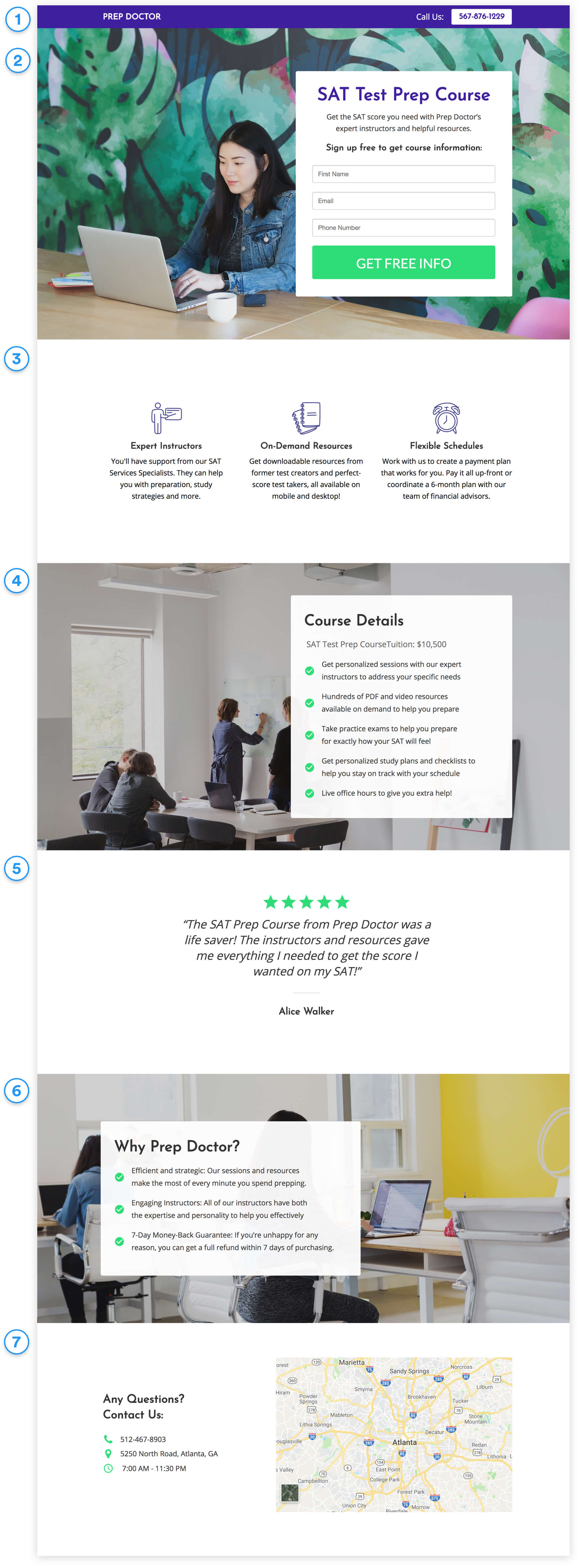
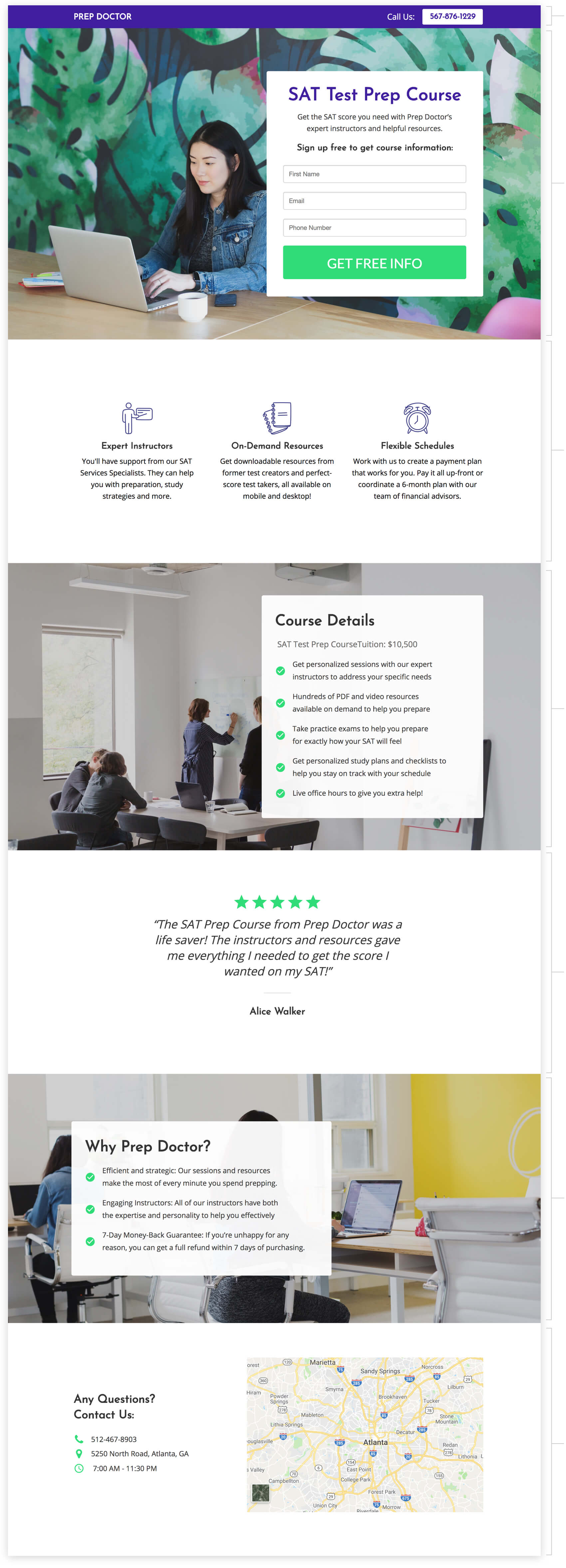
1. Top Bar
Show your institution’s logo and phone number so people can call you from the page.
2. Hero Unit
- Headline
The headline tells people the name of your course. This allows them to see what your course is.
- Subtext
Tell people about your course and how it can help them with their test results in 1-2 sentences.
- Subheadline
The subheadline is the call-to-action. It tells people what to do: Sign up for free to get more information on the course.
3. Course Highlights
Showcase the main highlights of your course so that visitors can easily scan and digest them.
4. Course Details
Give more in-depth details on your course in a bullet list to give people answers to their most immediate questions about it. This will make them feel confident that this course is for them, and that they should sign up to get more information.
5. Student Testimonial
Showcase social proof of the value of your course with a testimonial. This builds trust and makes people feel comfortable asking for more information.
6. About Your Institution
Discuss your experience and expertise to show visitors why they should trust you.
7. Location & Contact Details
Show your institution’s address and phone number. This shows visitors that you’re real and legitimate, which is always important to do on the internet.
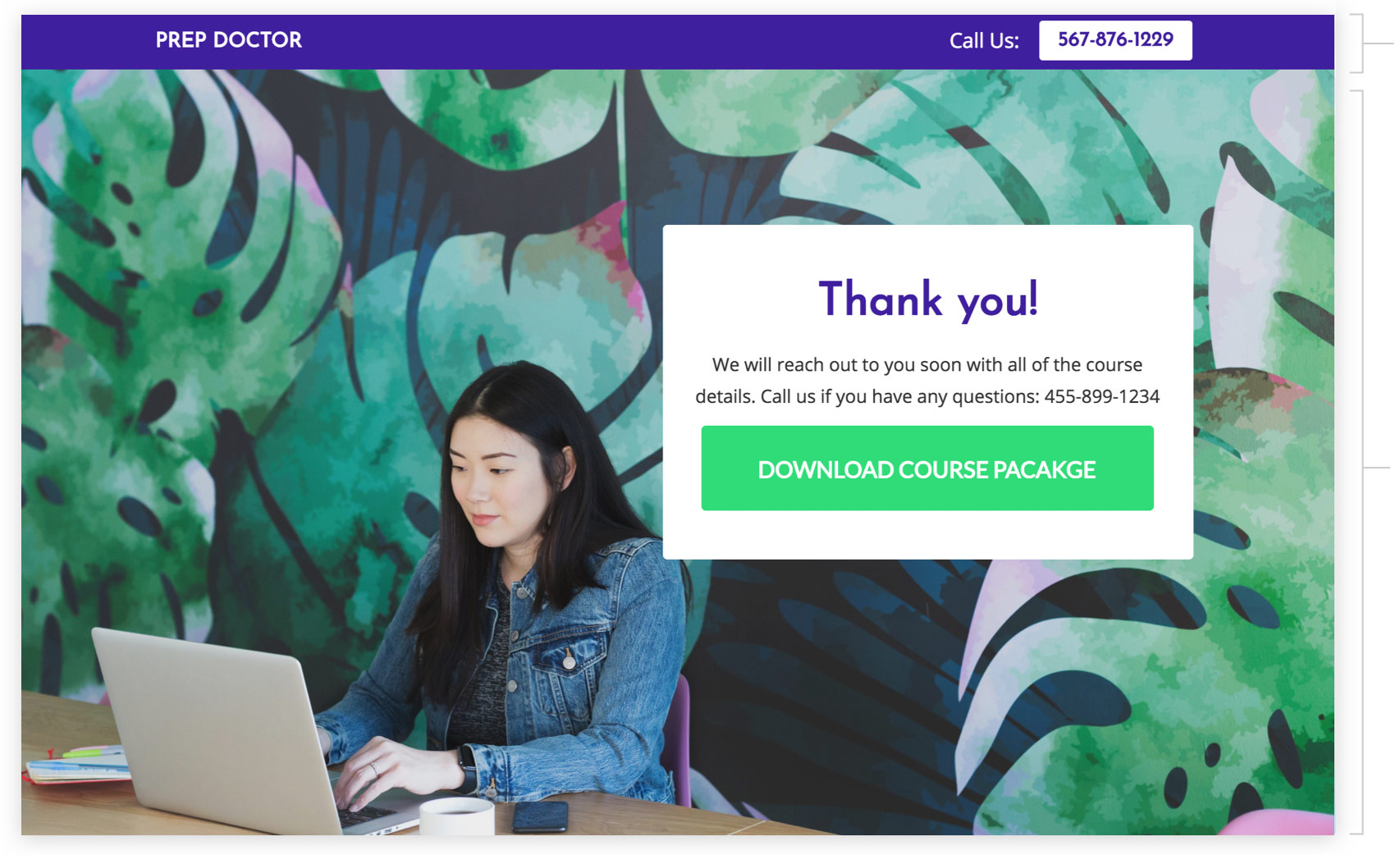
Top Bar
Show your logo and phone number so people can call you right from the page if they have any questions about your course.
Thank You Message
Thank people for signing up and tell them what will happen next: You will reach out to them soon to give them more details on the course.
Download Course Package Button (Optional)
If you have a downloadable course package, you can display this button so people can click to download it. If you don’t have an info sheet, you can remove this button and just follow up with each person by phone or email.
How to create this Campaign in Wishpond
The Get Info on a Test Prep Course Campaign is available for free on any plan in Wishpond. Here’s how to use it:
- Sign up for a Wishpond account.
- Select Education as your Industry
- In the Campaigns Dashboard, click on Get Info on a Test Prep Course.
- This will take you to the Campaign Builder where you can edit the Request Info and Thank You Page. They’ll look just the same as they do above, and you’ll be able to edit and style them however you want.
- Publish your Campaign to your website or a wishpond.com URL.
- Create your Google Ad and set the Ad’s Destination URL to the Campaign URL.