Book a Call with an Agent (Exit Popup)
Stop visitors from leaving your website with an exit popup to book a call
Book a Call with an Agent
(Exit Popup)
Hotels & Resorts
Get New Leads
Description
The Book a Call with an Agent (Exit Popup) Campaign is a powerful way to stop visitors from leaving your hotel/resort website and turn them into leads.
When visitors are on your website and they attempt to leave, the popup appears. It tells them to WAIT! and offers a free call with an agent. This helps to stop people from leaving who may not have found what they were looking for, and so would like to talk to someone to get help.
When visitors click the call-to-action button on the popup, they’re taken to the contact page on your website to register for a call with an agent.
Step 1: A person attempts to leave your hotel/resort website
A person visits a page on your website and attempts to exit, which triggers the popup.
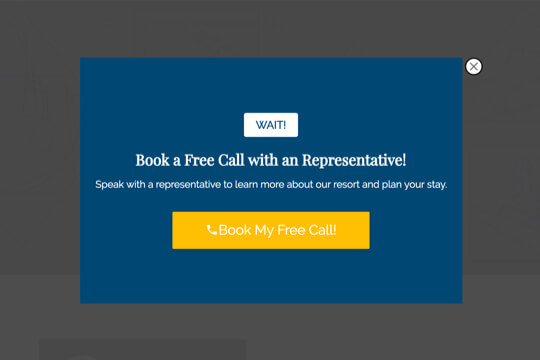
Step 2: The Book a Call with an Agent Exit Popup appears
The popup appears as an overlay on the page on your website. The person clicks the call-to-action button on the popup and is taken to your Contact Us page.
Step 3: The person is taken to your Contact Us page
After the person clicks the call-to-action button on the popup, they’re taken to your Contact Us page where they can sign up for a call with an agent from your hotel/resort.
Step 1: A person attempts to leave your website
When people visit your website and then attempt to leave, the Book a Call with an Agent Exit Popup is triggered.
Here’s how it works:
First, add the Wishpond Popup Code to your website. The code tracks the activities a people take on your website. When a person’s mouse movement shows that they’re about to click the back button or leave your website, the popup code triggers the popup and it appears as an overlay on page.
Step 2: The Book a Call with an Agent Exit Popup Appears
The Book a Call with an Agent Exit Popup is where people click to be taken to your Contact Us page to book a call with an agent. It has two jobs:
1. Stop people from leaving your website:
The best way to do this is with a big, bold, in-your-face headline to entice them to stop.
2. Make the action feel easy and low-risk:
The popup is designed to be easy to read and feel like they are getting something of value for free.
Popup Breakdown
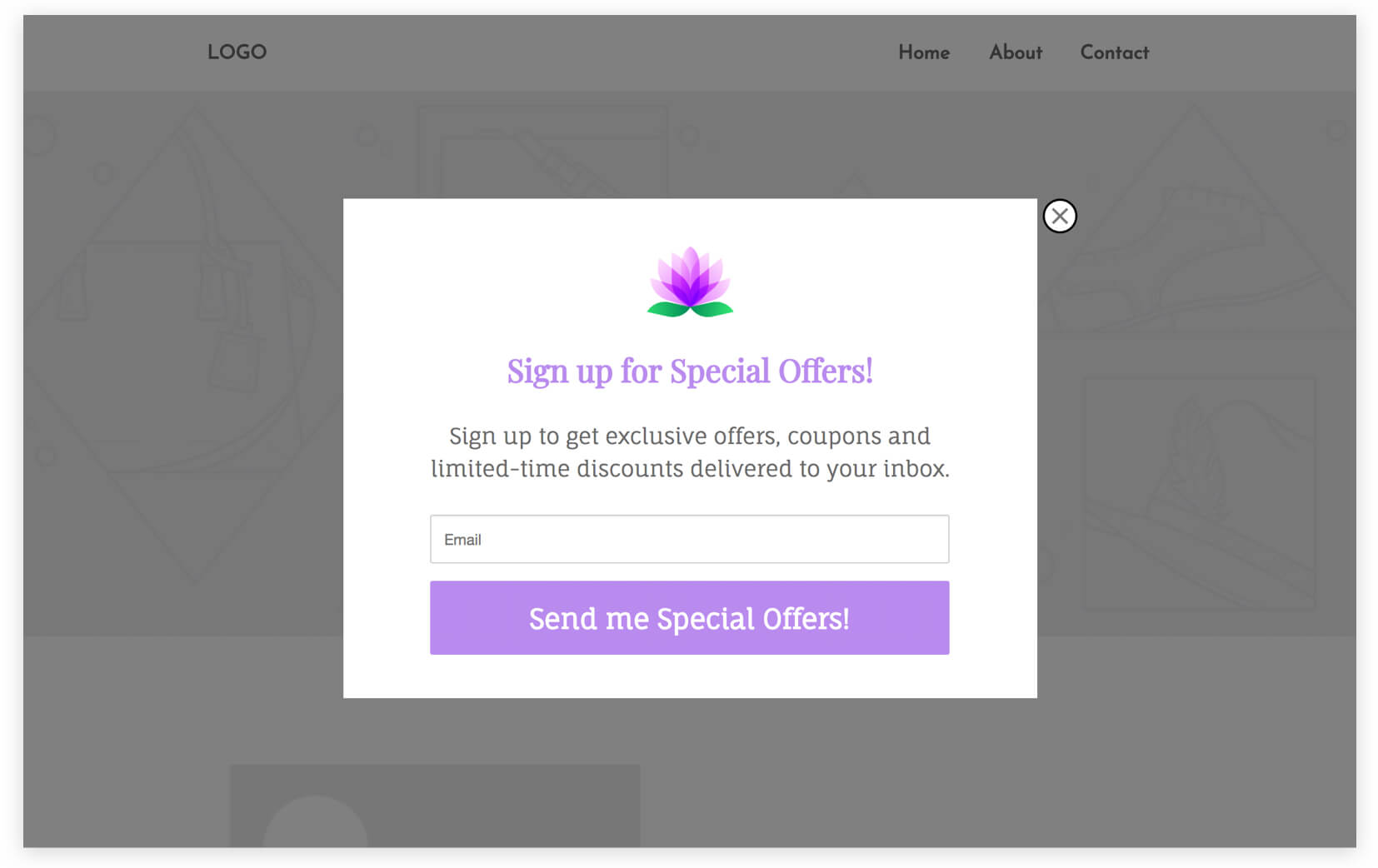
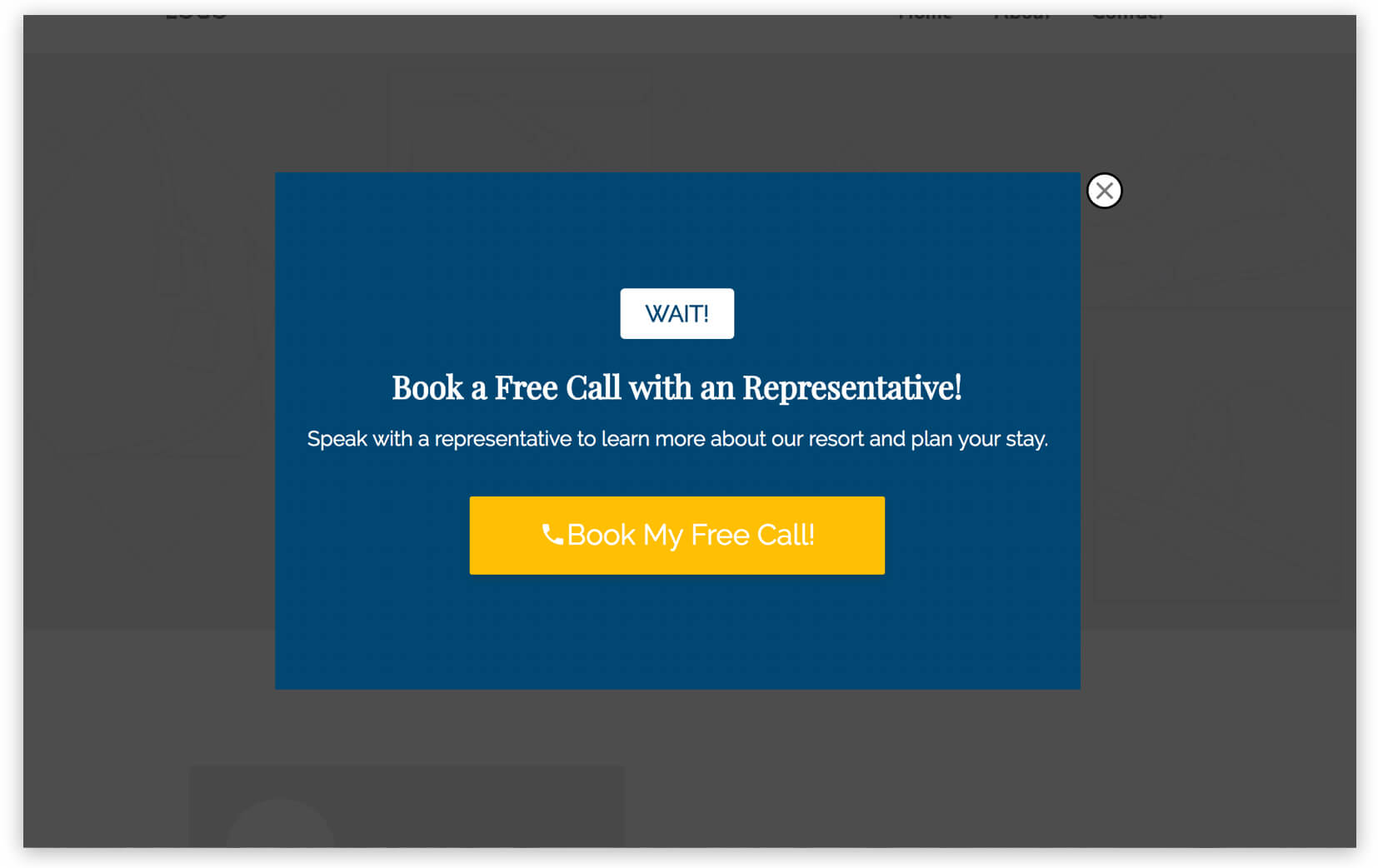
Headline
This headline stops people in their tracks and pulls them in. It gets them to reconsider leaving, and then offers them something for free. The word “Free” is very powerful: It makes people feel like they can get something for nothing, which is very appealing.
Subheadline
Give more details on what they will get: to speak with one of your agents to answer their questions and concerns about your hotel/resort.
Call-to-Action Button
This button entices people by framing the action as getting something for free.
How to Create this Campaign in Wishpond
The Book a Call with an Agent (Exit Popup) Campaign is available free on all plans in Wishpond. Here’s how to use it:
- Sign up for a Wishpond account.
- Select Hotels & Resorts as your Industry
- In the Campaigns Dashboard, click View More, scroll down and choose Book a Call with an Agent (Exit Popup). This will take you to Wishpond’s Drag-and-Drop Campaign Builder. There, you can edit the popup. It will look just like it does above, and you’ll be able to edit and style it however you like.
- Publish the Popup on all pages of your hotel/resort website