Book a Call with an Agent (Opt-in Bar)
Turn website visitors into leads with an opt-in bar to book a call on
Book a Call with an Agent
(Opt-in Bar)
Hotels & Resorts
Get New Leads
Description
The Book a Call with an Agent Opt-in Bar is a simple method to turn more of your website visitors into leads.
The opt-in bar appears when a visitor lands on your website. The bar sticks to the top of the page as they scroll down it. The bar displays a bold, action-statement headline and call-to-action button to book a call with an agent. When visitors click the call-to-action button they’re taken to your Contact Us or Book a Call page on your website.
Step 1: A visitor lands on your website
A visitor lands on your website and the opt-in bar is triggered.
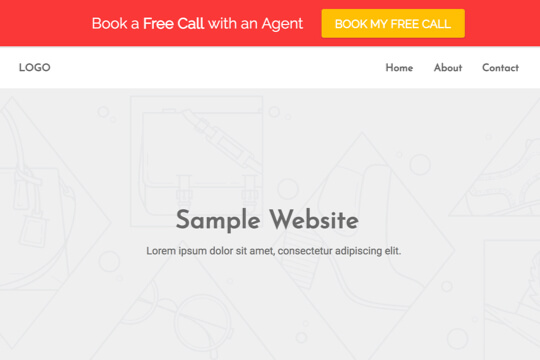
Step 2: Opt-in Bar
The opt-in bar appears at the top of the page. The visitor clicks on the call-to-action button and is taken to your Contact Us page.
Step 3: The person is taken to your Contact Us page
After the visitor clicks the button, they’re taken to your Contact Us page on your website to book a call with you.
Step 1: A person lands on your website
When visitors land on your website, the Book a Call with an Agent Opt-in Bar is triggered.
Here’s how it works:
First, add the Wishpond Tracking Code to your website. The code tracks when visitors land on pages on your website. When a visitor views a page, the code triggers the opt-in bar and it appears at the top of the page.
The bar doesn’t cover over anything on your website pages. It sits above the nav bar on your website so visitors still have access to everything.
Step 2: Opt-in Bar
The bar appears at the top of the page. It’s clean and bold, making it easy for visitors to quickly digest it. Visitors click the call-to-action button and are sent to your Contact Us page.
Popup Breakdown
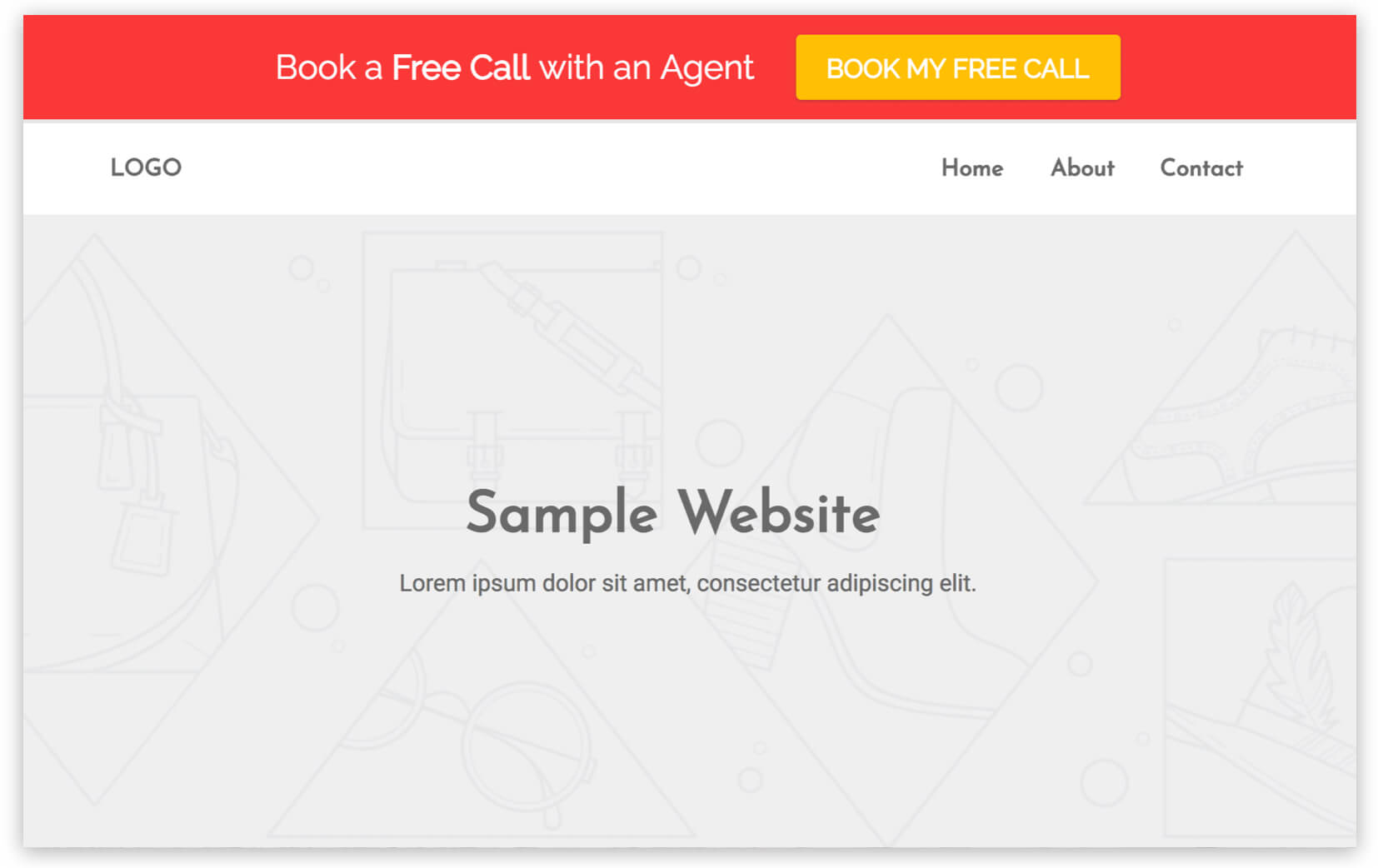
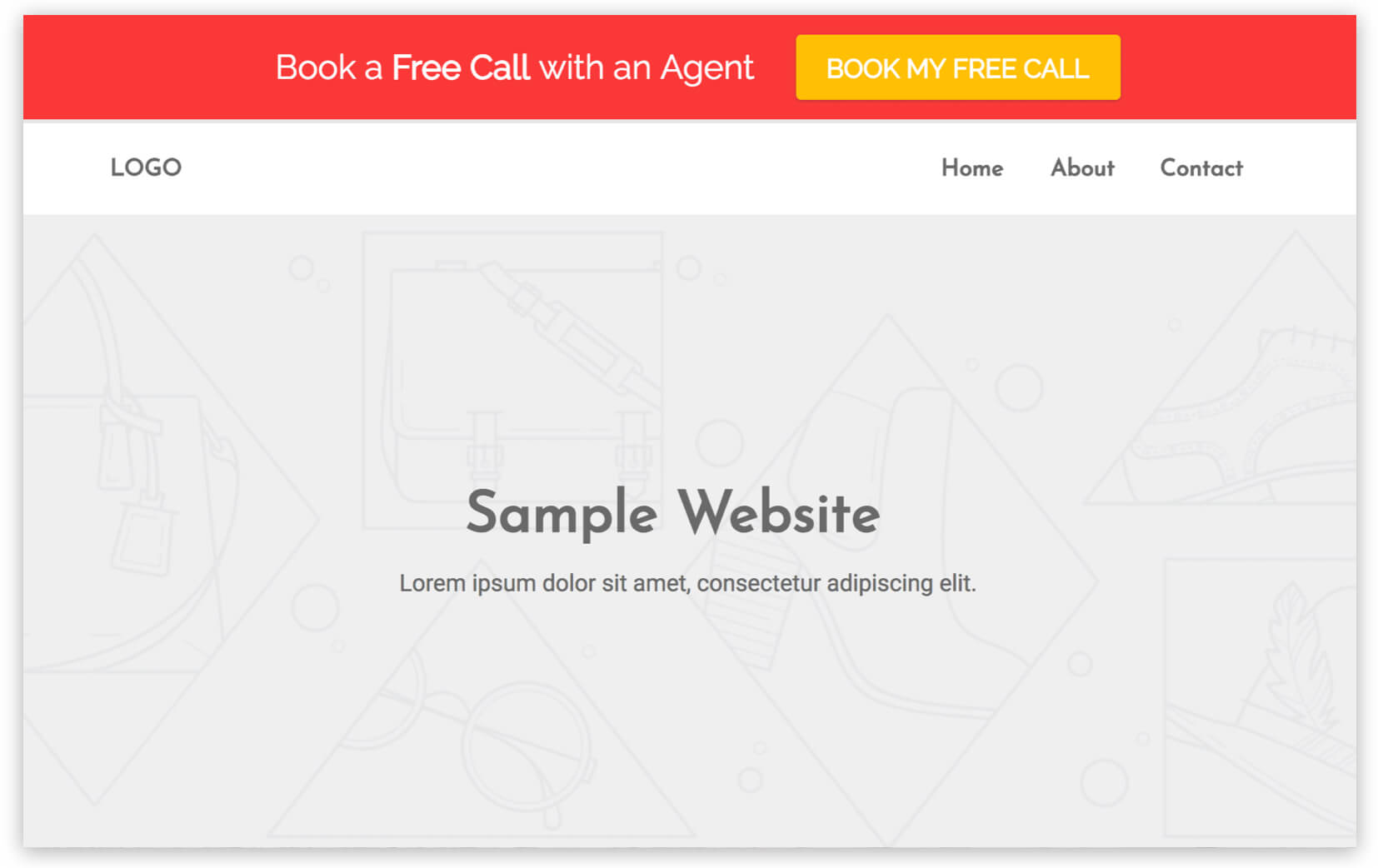
Headline
This headline is a simple action statement. It makes it easy for visitors to quickly scan and digest.
Call-to-Action Button
This button is framed as an action statement to drive visitors to book a call with an agent.
How to Create this Campaign in Wishpond
The Book a Call with an Agent (Opt-in Bar) Campaign is available free on all plans in Wishpond. Here’s how to use it:
- Sign up for a Wishpond account.
- Select Hotels & Resorts as your Industry
- In the Campaigns Dashboard, click View More, scroll down and choose Book a Call with an Agent (Opt-in Bar). This will take you to Wishpond’s Drag-and-Drop Campaign Builder. There, you can edit the Opt-in Bar. It will look the same as it does above, and you’ll be able to edit and style it however you like.
- Publish the Opt-in Bar on all pages of your hotel/resort website