Treatment Discount Coupon
Turn website visitors into leads by offering them a free discount coupon.
Treatment Coupon Popup
Spa & Massage
Build Your Email List
Description
The Spa Treatment Coupon Popup Campaign is an easy method to build your email list and turn your website visitors into leads.
When people visit a page on your website, the popup appears. It asks visitors to signup to receive a discount coupon that they can use at your spa. They enter their email in the form and click the sign up button. This takes them to the Thank You View of the popup where they get their discount coupon. And this then adds them to your email list.
You’ll then be able to send them follow-up emails with promotions and offers to turn them into customers.
Step 1: A person visits your website
A person visits a webpage on your site and the popup is triggered.
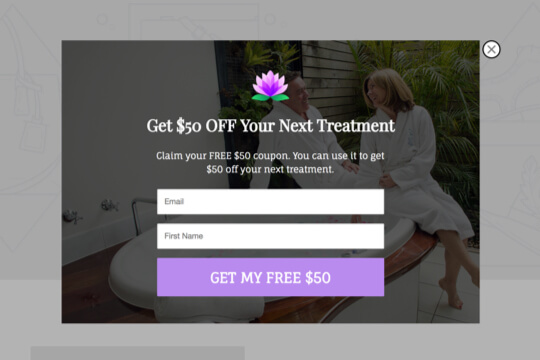
The Spa Treatment Coupon Popup Campaign appears
The popup appears as an overlay on the webpage on your site. The visitor enters their email address into the form and clicks the signup button
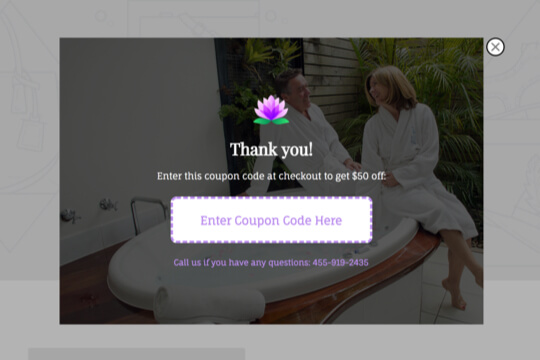
Step 3: The person is taken to the Thank You View
After the person signs up, they’re taken to the Thank You View. Here they’ll see a message thanking them for signing up and be able to access the coupon
Step 1: A person visits your website
When visitors land on a webpage on your site, the Spa Treatment Coupon Popup Campaign is triggered.
Here’s how it works:
First, add the Wishpond Popup Code to your website. The code tracks when a person visits pages on your website. When a person visits a page, the popup code triggers the popup and it appears as an overlay on webpage.
Step 2: The Spa Treatment Coupon Popup Appears
The Spa Discount Coupon Popup is where people enter their email. It has two jobs:
1. Get people excited to sign up:
The best way to get people excited to give you their email, as a spa, is with a free coupon.
2. Make it easy for people to sign up:
The Spa Treatment Coupon Popup is made to be quick and easy to understand. The text makes it easy for people to read what to do, and what they’ll get when they sign up.
Popup Breakdown
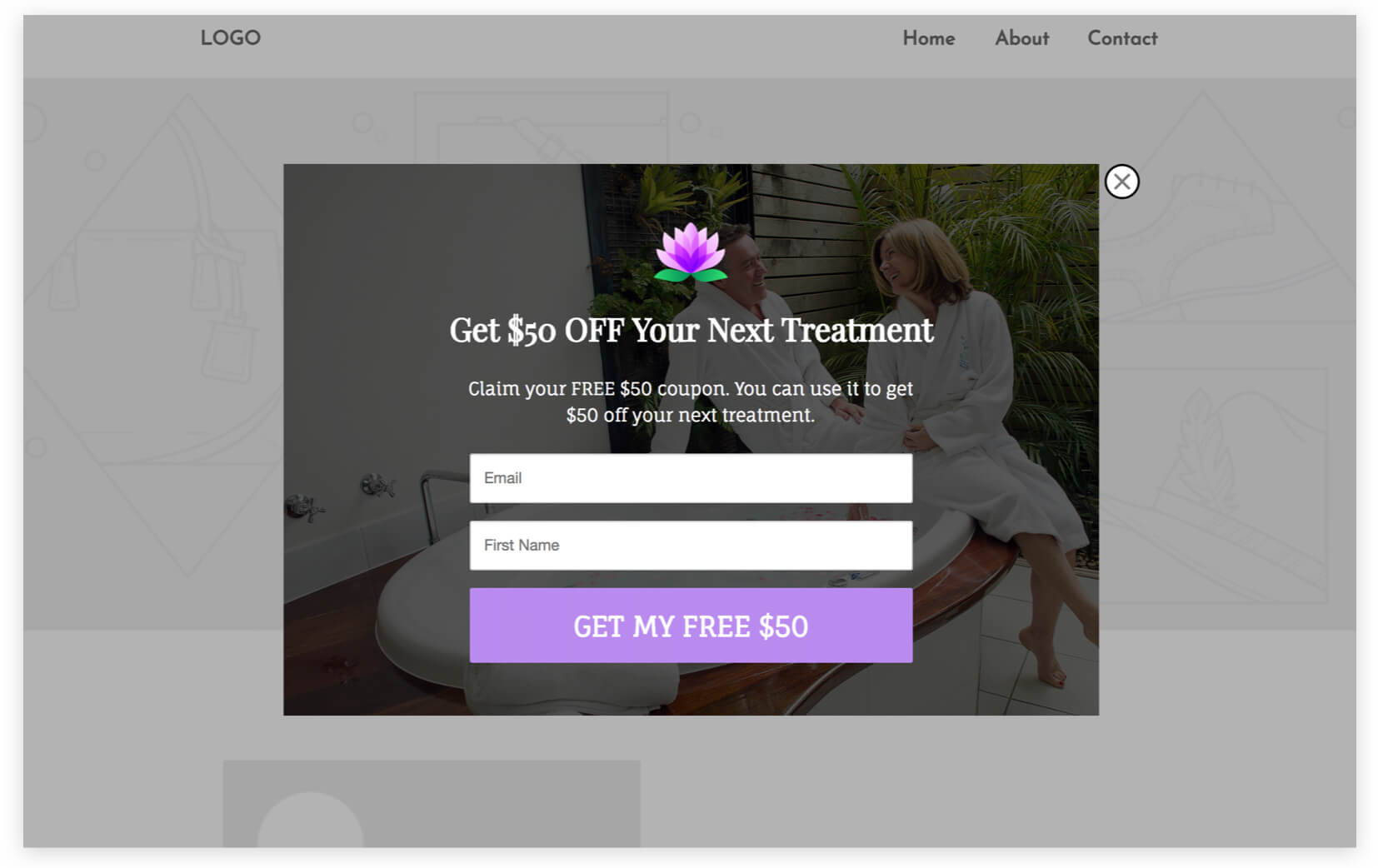
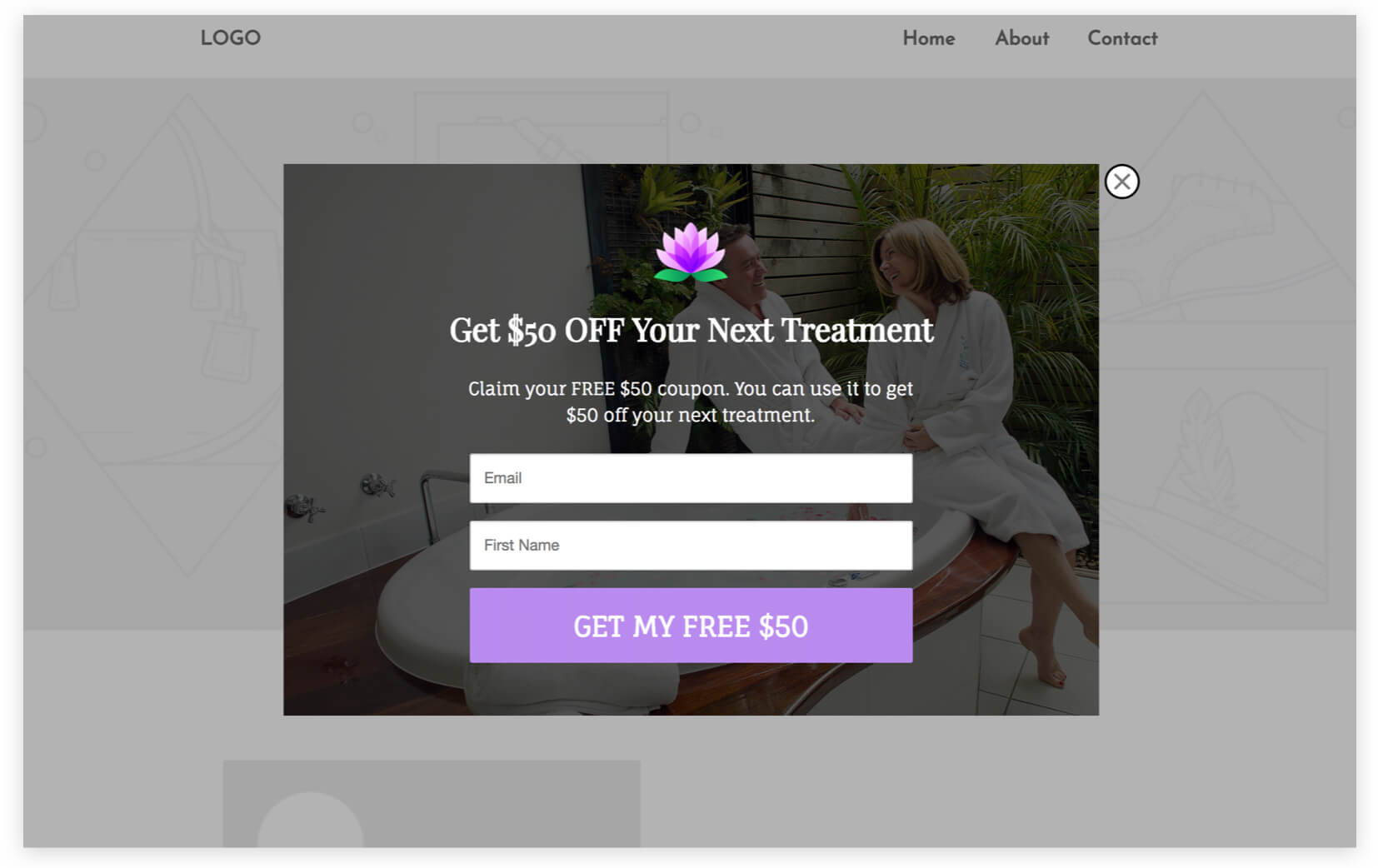
Headline
Include the dollar or percentage amount that the person will save with the coupon. And keep it simple and actionable..
Subheadline
Give more details on what the the action is (Claim your FREE $50 Coupon) and what they can use the coupon for (get $50 off your next treatment booking).
Form
Keep it to one form field: Email. This is all you need people to your email list, and it keeps the form as simple as possible. The simpler the form is, the more people will sign up.
Sign up Button
This button entices people by framing the action of signing up for the coupon as getting free money. Which is what most people want more than anything. If you’re offering a percentage discount, make the button text read: Get My Free 25% Off.
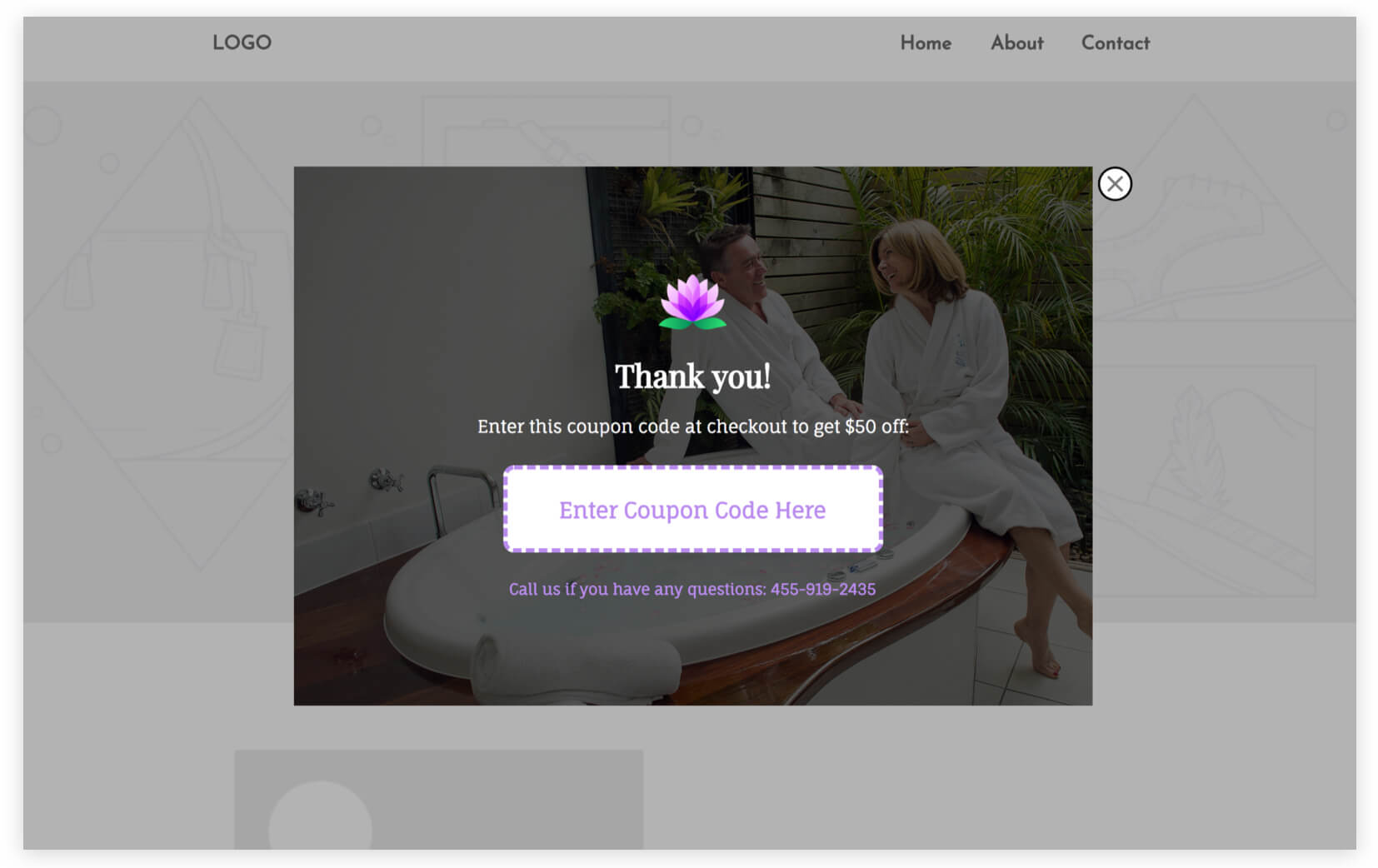
Thank You Message
Show a message to thank people for signing up and tell them when they’ll receive emails from you (weekly, monthly, etc.). If you’re not sure when this will be, you can say that it will be soon.
Coupon Code
Show the coupon code and explains how much the coupon discount is and how to use it.
Call Us Message
Include your phone number and a message to call. This will give people a way to reach you if they have questions on how to book an appointment.
How to Create this Campaign in Wishpond
The Spa Treatment Coupon Popup Campaign is available for free on all plans in Wishpond. Here’s how to use it:
- Sign up for a Wishpond account.
- Select Spa & Massage as your Industry
- In the Campaigns Dashboard, click View More, scroll down and choose Treatment Coupon Popup.
- This will take you to Wishpond’s Drag-and-Drop Campaign Builder. There, you can edit the Popup and Thank You View. They’ll look exactly as they do above, and you’ll be able to edit and style them however you like.
- Publish the Popup on all pages on your website