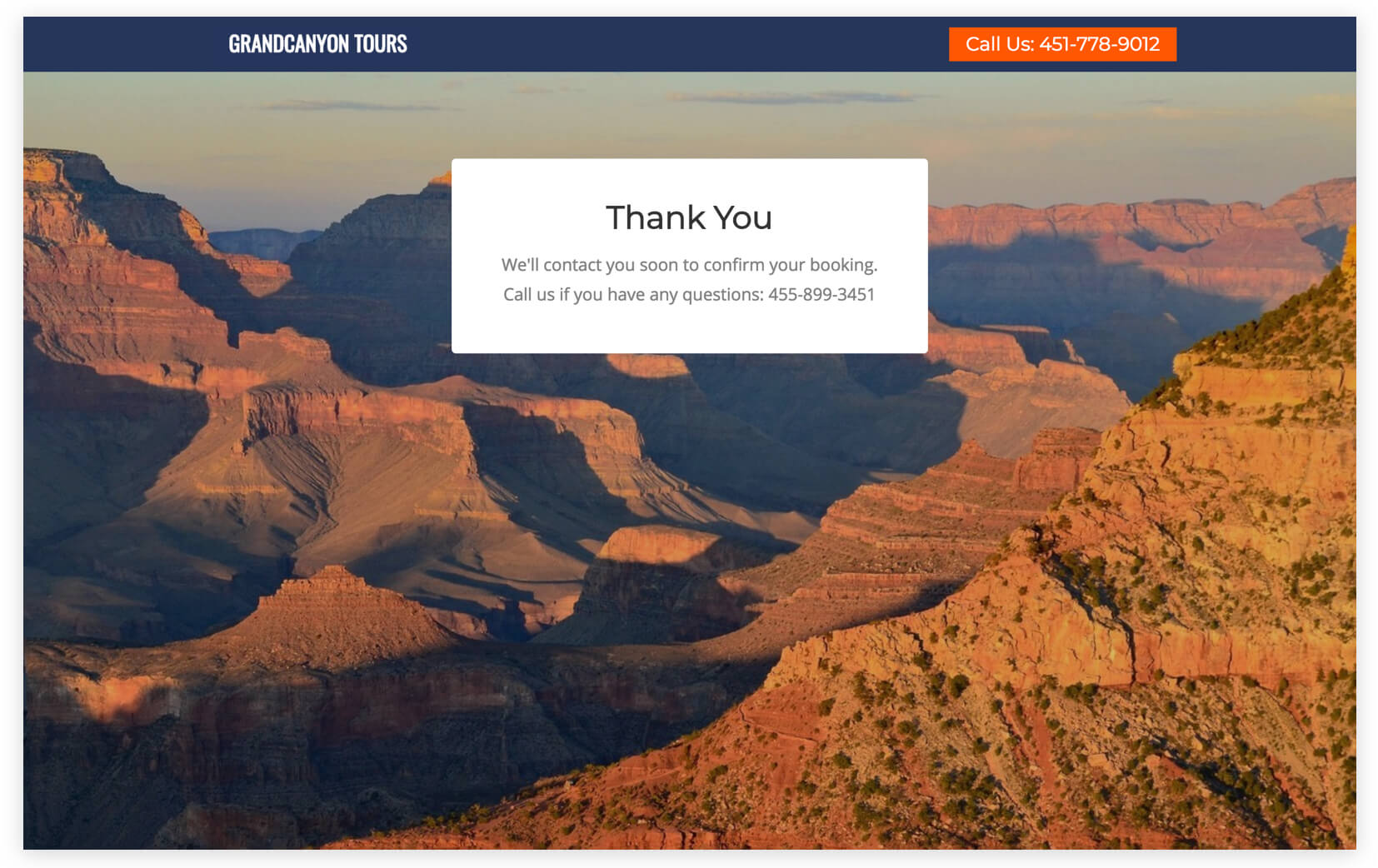Limited-Time Tour Offer
Get new customers by offering a limited-time discount on a tour
Limited-Time Tour Offer
Tours
Get New Customers
Description
The Limited-Time Tour Offer Campaign is a powerful way to get new customers to sign up for your tour. On the Offer Page, people are asked to sign up to claim a limited-time offer for one of your tours. You can then follow-up with them by phone or email to complete their purchase of a tour with your company.
The page frames the offer as saving $300, as opposed to paying $549 for the tour. This makes it feel like they are getting something free, as opposed to giving you something. It’s a great way to get new customers by creating a sense of urgency to redeem the offer before it’s over and they lose access to it.
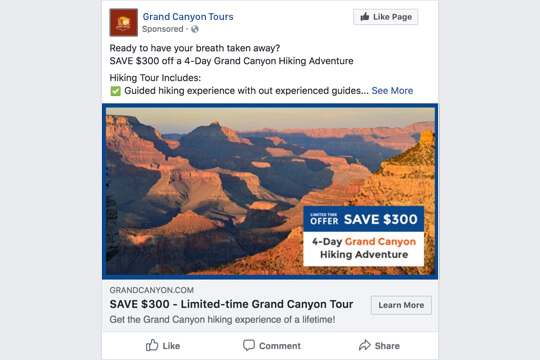
Step 1: Facebook Ad
Advertise to people on Facebook who are interested in your type of tour and are in your local area, or travelling to it, to drive them to your Offer Page.
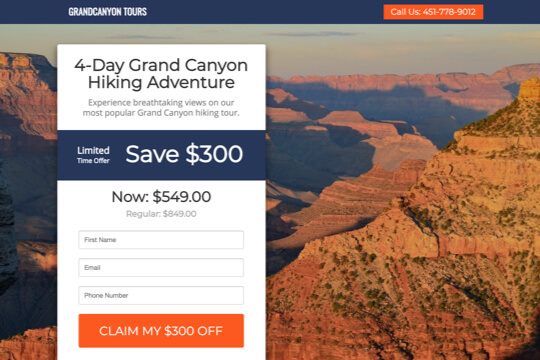
Step 2: Limited-Time Offer Page
On the Limited-Time Offer Page, people sign up to claim your offer by entering their contact information into the offer form.
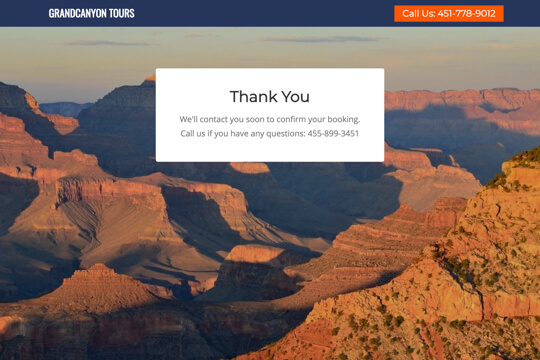
Step 3: Thank You Page
The Thank You Page shows people that they’ve successfully claimed your offer. And it tells them how they can redeem the offer.
Step 1: Facebook Ad
Facebook Ads allow you to target people who are interested in your type of tour and are in your local area, or travelling to it, to drive them to your Offer Page.
Below is a pre-built Facebook Ad and Target Audience that we use for one of our tour clients.
1. Ad
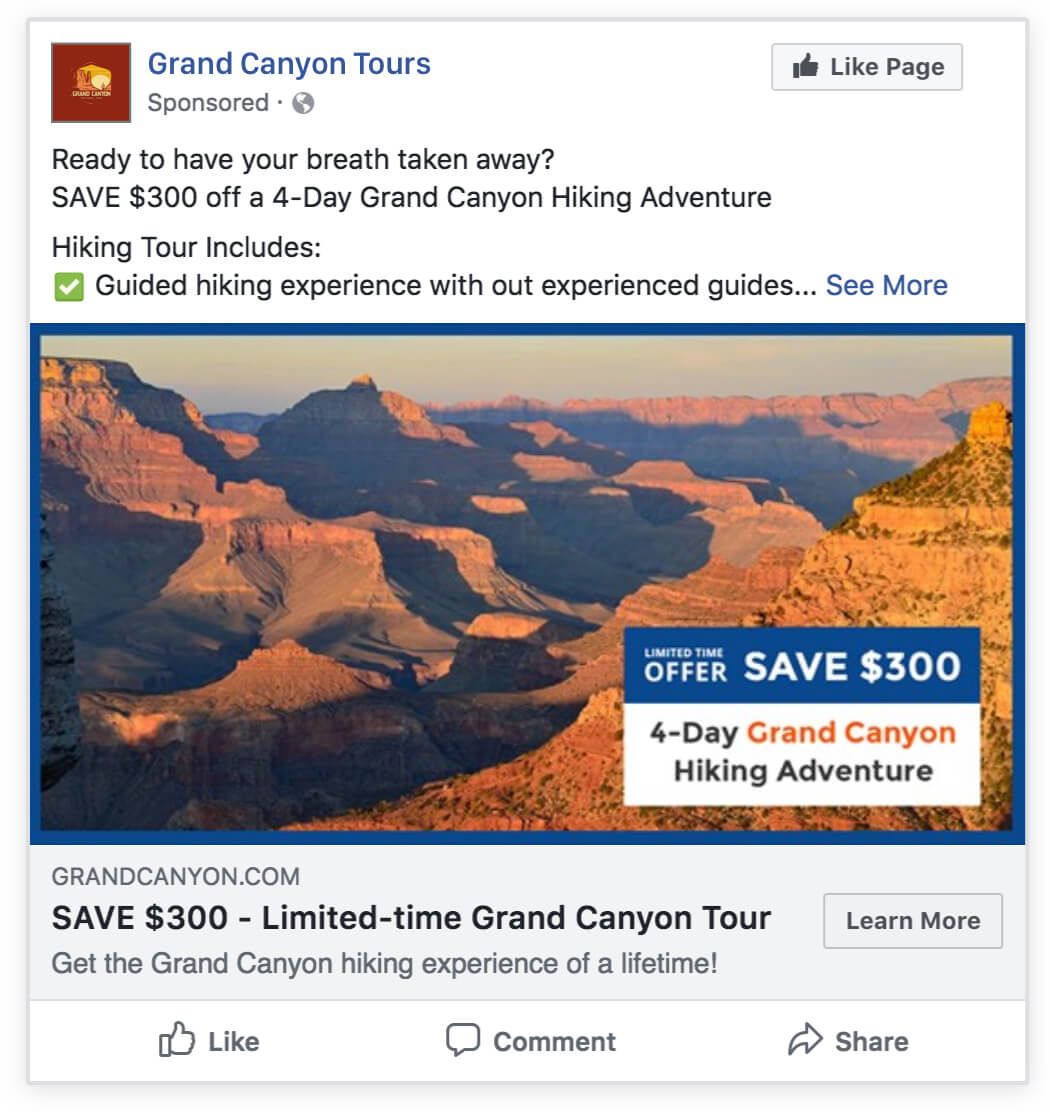
Text
Start with a short, exciting sentence to pull people in. Then show a call-to-action to tell them to SAVE $300 . Then show the aspects of your tour in a bullet list, with eye-catching emojis, so it’s easy for them to read. And finish by tell them that the offer ends soon to create a sense of urgency.
Image
Use an exciting, eye-catching image with a blue border. In our experience, this kind of image with the colorful border is what will stop people when they’re scrolling in the Facebook Newsfeed and read your Ad. And show a text headline in the image. This will get people reading your Ad right away.
Headline
This headline format, Limited-Time Grand Canyon Tour Offer – SAVE $300! , does a great job of immediately drawing people in and exciting them. Having SAVE in all-caps draws people’s attention to it. They’ll then see how much money they’ll save, which gets them excited and keeps them reading all the way to the end – where the Call-to-Action is for them to click.
Newsfeed Link Description
Provide a sentence or two with some extra details on your tour.
Call-to-Action
This is the button people click on the Ad to be taken to your Offer Page. Facebook only gives you a few options for this. For Limited-Time Offer Campaigns like this one, Learn More performs best as none of the other options are applicable for it.
2. Target audience
Your Target Audience will depend on the type of tour you’re giving and where your customers usually come from to take your tour. Here’s the targeting we recommend:
Interests/Behaviour Targeting
Facebook’s Interest and Behavior targeting allow you to show your Ad to people who are interested in specific things and activities. Their system has become very sophisticated and is now able to target the right people incredibly accurately.
Here’s what we recommend:
- For any outdoor tour (hiking, rafting, boat tours, etc.), target people with the Outdoor Activities Behaviour.
- Target people who are interested in the type of activity that your tour is: For example, if you offer a hiking our then target people interested in hiking.
- If Facebook tells you your audience is too small when you just target people interested in your tour activity, then also target people who are interested in similar activities. For example, if you’re targeting people interested in hiking then you can also target people interested in kayaking, rafting, and mountain biking.
Age, Gender, Language and Location Targeting
Age, Gender, Location and Language targeting should reflect who your most common customers are. If you have an adventure tour that generally attracts people in their 20’s and 30’s, then you should target people in that age group. If you’re unsure which Location to target, we recommend targeting people within a 4-hour drive of your own location: This is a close enough distance for most people to be content with driving to you.
Why are Facebook Ads effective for this Campaign?
The reason they’re effective is because they’re shown to people who are interested in your type of tour and are in your local area, or travelling to it. Facebook is great at knowing people’s interests based on their behavior, which is what makes their Ad targeting so effective.
Google Adwords, on the other hand, don’t work well for limited-time offers. This is generally because people don’t search on Google for limited-time offers. And the ones who do search for offers are just people who are interested in getting something for cheap, and are not always the best customers as they are so price-sensitive.
Need help with Facebook ads?
Step 2: Offer Page
The Limited-Time Offer Page is where people sign up for your limited-time tour offer. It has two jobs:
1. Get people excited about your offer:
Display your offer in big, bold text to get them excited to claim it. And showcase the main selling points of your tour to build their interest in taking it.
2. Make it easy for people to claim the offer:
The offer form is displayed at the top of the page so people will see it right when they land on the page. And the title and subtext explain exactly what a person should do on the page: Claim the offer.
Limited-time Tour Offer Sections
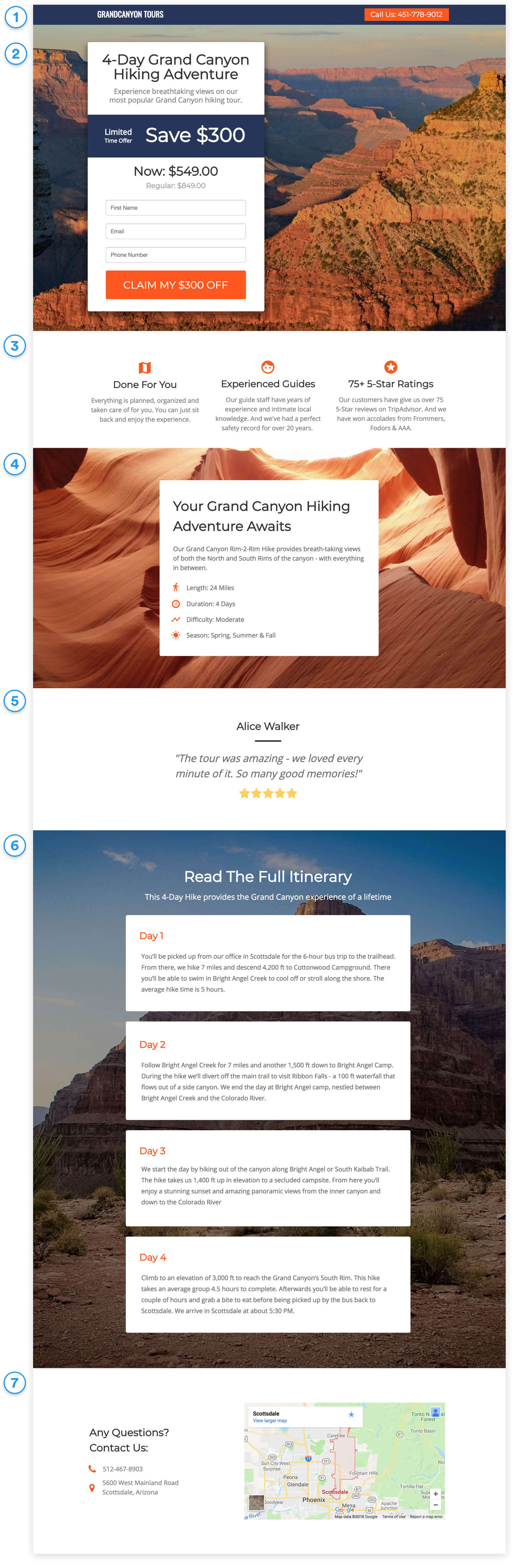
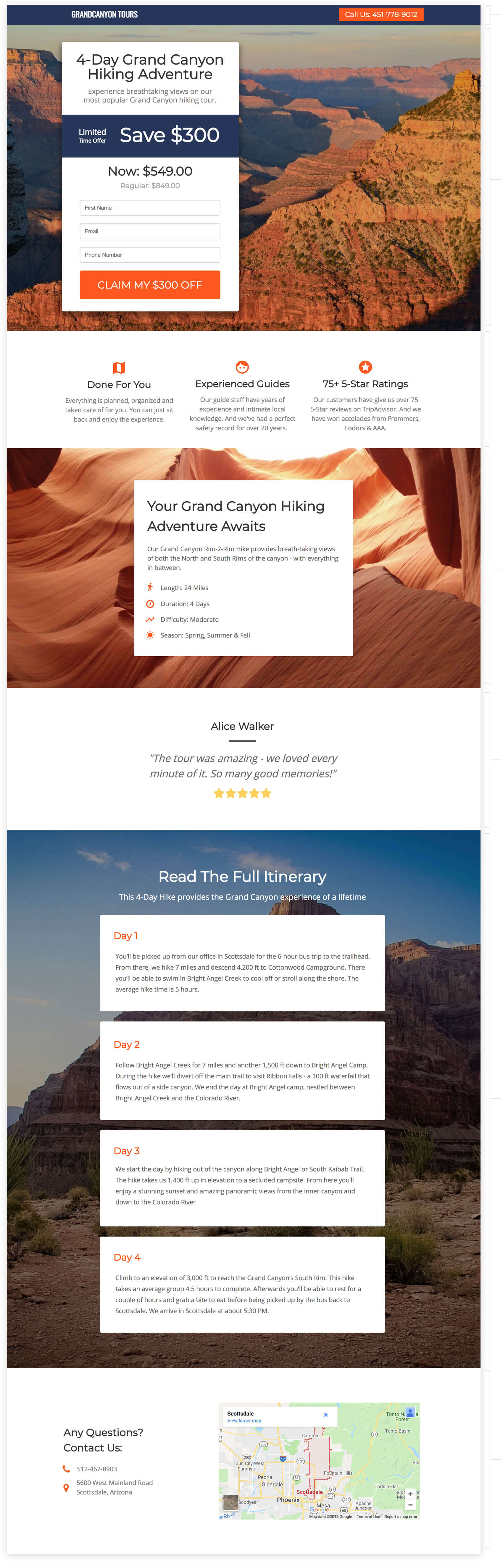
1. Top Bar
Show your logo and phone number right at the top, so people can easily reach you right from the page.
2. Hero Section
- Headline:
Use the headline to say exactly what the tour is in just a few words.
- Subtext
In 1-2 sentences, explain the details of the tour and what people will see and experience on it.
- The offer
Show how much people will save with the offer. And below that show how much the price of the tour is now, vs. what it is regularly.
3. Tour & Company Highlights
Showcase the highlights of your tour and your company in a visual layout that’s easy for people to scan and read quickly.
4. Tour Details
Use this section to give more in-depth details on what’s included in your tour in an easy-to-read bullet list. This will answer people’s first questions of what your tour is about.
5. Customer Testimonial
Display a customer testimonial to show people social proof of the quality of your tour.
6. Tour Itinerary
Show people the entire itinerary of your tour so people can see exactly what they’ll do and experience on your tour. This way they’ll be informed and ready to buy.
7. Company Location & Contact Details
Display your company’s location, phone number and hours of operation. This helps people see that where you’re located, they can reach you by phone, and you’re a real, trustworthy company.
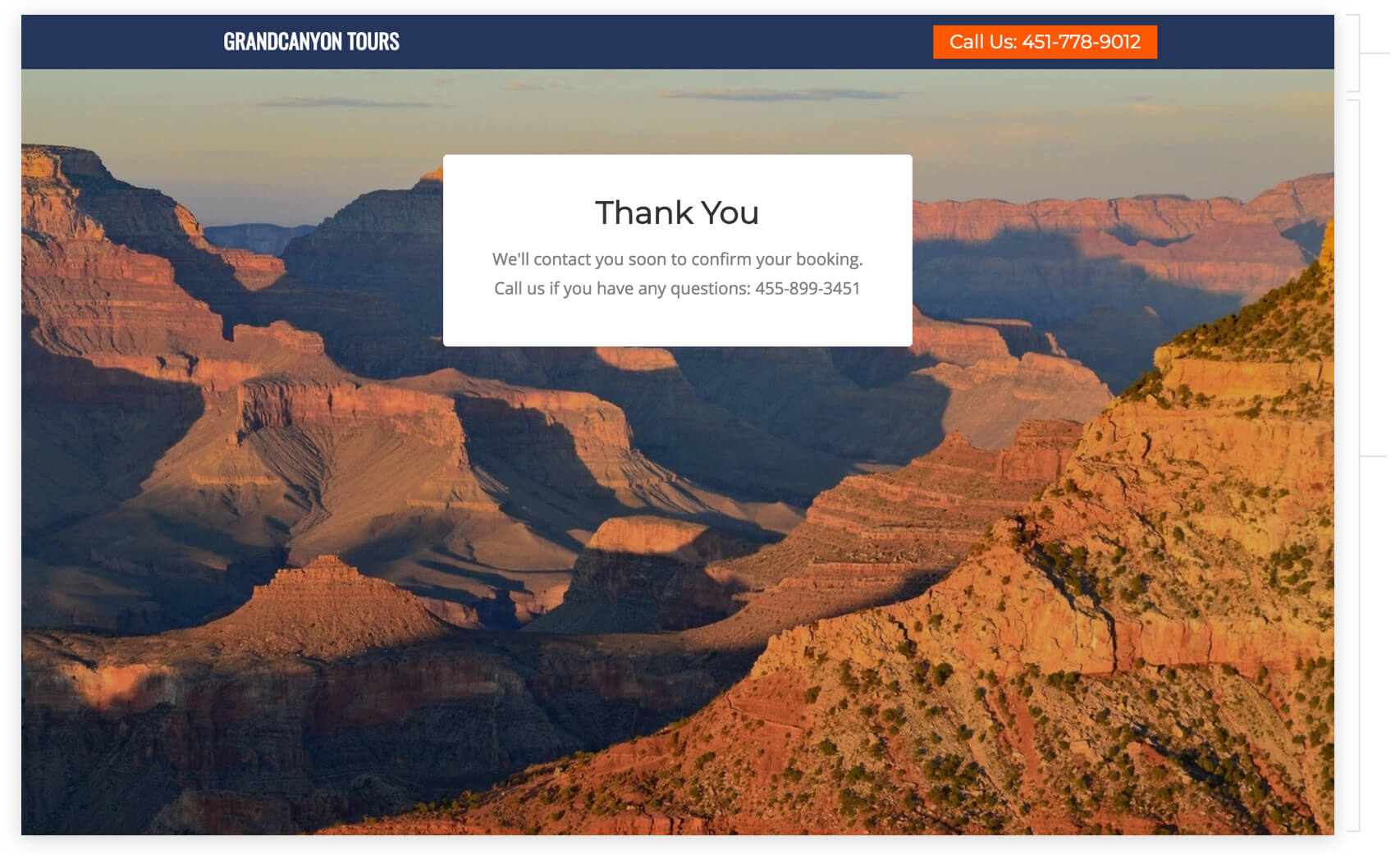
Top Bar
Display your logo and phone number at the top of the page, so people can easily call you right from the page.
Hero Section
Thank people for signing up and tell them what will happen next: You’ll contact them shortly to book their tour with your company.
How to create this Campaign in Wishpond
The Limited-Time Tour Offer Campaign is available for free on all Wishpond plans. Here’s how to use it:
- Sign up for a Wishpond account.
- Select Tours as your Industry
- In the Campaigns Dashboard, click Limited-Time Tour Offer .
- This will take you to the Campaign Builder where you can edit the Limited-Time Offer Page and Thank You Page. They will look just like they do above, and you’ll be able to customize them however you want.
- Publish your Campaign on your website, Facebook Page or a wishpond.com URL.
- Create your Facebook Ad and set the Ad’s Destination URL to the Campaign URL.